How does PayPal work and is it safe
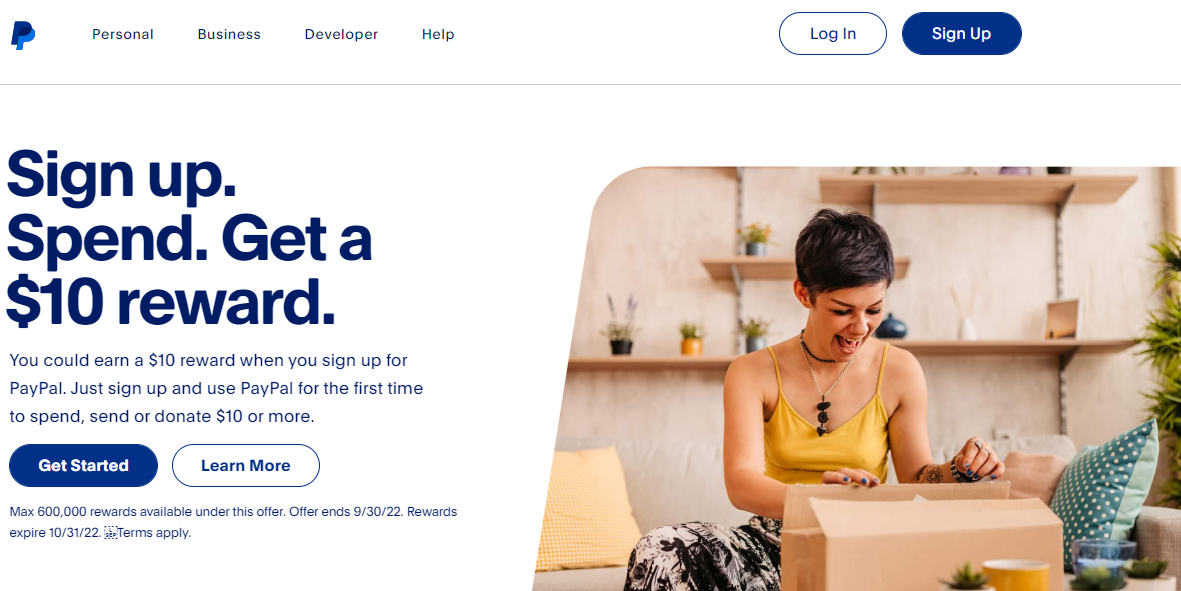
Introduction
In today's digital age, online payment platforms have become an integral part of our lives. One such popular platform is PayPal. Whether you are an avid online shopper or a small business owner, you might have come across PayPal as a payment option. But what exactly is PayPal, and how does it work? Moreover, with the increasing concerns about online security, is PayPal safe to use? In this article, we will dive deep into the workings of PayPal Login and assess its safety as a payment method.
1. What is PayPal?
PayPal is an online payment platform that allows users to send and receive money electronically. Founded in 1998, PayPal has grown into one of the most widely used digital payment systems globally. It enables users to make transactions without the need to disclose their financial information to the recipients, providing an added layer of security.
2. Setting Up a PayPal Account
To use PayPal, you need to create an account on their website. Simply visit the PayPal website and click on the "Sign Up" button. You'll be prompted to choose between a personal or business account. Personal accounts are ideal for individuals, while business accounts cater to merchants and sellers.
3. Linking Your Payment Methods
Once you've created an account, you can link your credit or debit cards and bank accounts to your PayPal profile. This step allows you to make payments directly from your preferred funding source, providing convenience and flexibility in managing your finances.
4. Making Payments with PayPal
When shopping online, you'll often see PayPal as a payment option during the checkout process. By selecting PayPal, the website will redirect you to log in to your PayPal account, and you can choose your desired payment method for the transaction. PayPal will process the payment on your behalf, and you'll receive a confirmation email once the payment is successful.
5. Sending Money to Family and Friends
Aside from making purchases, PayPal also allows you to send money to your family and friends. Whether you're splitting a bill or sending a gift, you can do so with ease using PayPal's "Send Money" feature.
6. PayPal Buyer Protection
One of the significant advantages of using PayPal is its Buyer Protection program. If you make a purchase and the item doesn't arrive or is significantly different from the description, PayPal can reimburse you for the full purchase price, including the shipping costs.
7. PayPal Seller Protection
On the other hand, sellers benefit from PayPal Seller Protection. This feature helps protect sellers from fraudulent chargebacks and unauthorized transactions, adding a layer of security when conducting business online.
8. PayPal Transaction Fees
While using PayPal is generally free for buyers, the platform does charge transaction fees to sellers and businesses. The fees can vary depending on the type of transaction, currency conversion, and other factors.
9. PayPal and Security
PayPal takes security seriously and implements various measures to protect user information and financial data. They use encryption to safeguard transactions and monitor accounts for suspicious activities.
10. Is PayPal Safe to Use?
As one of the most popular online payment platforms, PayPal is generally considered safe. However, no system is entirely immune to risks. Users should follow best practices for online security to ensure their accounts remain protected.
11. Tips for Using PayPal Securely
- Enable Two-Factor Authentication: By enabling two-factor authentication, you add an extra layer of security to your account, requiring a code sent to your mobile device to log in.
- Regularly Update Passwords: Create strong, unique passwords for your PayPal account and change them periodically.
- Beware of Phishing Scams: Be cautious of emails or messages that appear to be from PayPal, asking for sensitive information. Always verify the source before providing any details.
12. Common PayPal Scams and How to Avoid Them
- Fake Payment Notifications: Scammers may send fake PayPal payment notifications to trick users into clicking malicious links. Always log in to your PayPal account directly to verify transactions.
- Overpayment Scams: Be wary of overpayment scams, where a buyer sends more money than the agreed-upon amount and asks for a refund. Verify transactions before processing refunds.
13. Benefits and Drawbacks of PayPal
Benefits:
- Convenience and ease of use
- Wide acceptance in online stores
- Buyer and Seller Protection programs
- Quick and secure transactions
Drawbacks:
- Transaction fees for sellers
- Account freezes and limitations for suspicious activities
- Potential for phishing and scams
14. Alternatives to PayPal
While PayPal is a popular choice, there are other online payment platforms available. Some notable alternatives include Stripe, Square, Google Pay, and Apple Pay.
15. Conclusion
In conclusion, PayPal is a reputable and widely-used online payment platform that offers secure and convenient transactions for individuals and businesses alike. By following best practices for online security, users can maximize the benefits of using PayPal Login while minimizing potential risks.
FAQs
-
Is PayPal safe to link with my bank account?
- Yes, PayPal uses encryption and other security measures to protect your financial information.
-
Are there any fees for using PayPal?
- While using PayPal for purchases is generally free, sellers may be subject to transaction fees.
-
Can I get a refund through PayPal if there's an issue with my purchase?
- Yes, PayPal's Buyer Protection program allows you to get a refund for eligible transactions.
-
What do I do if I suspect fraudulent activity on my PayPal account?
- Contact PayPal's customer support immediately to report any suspicious activity.
-
Are there any limitations on how much money I can send through PayPal?
- Yes, there are certain sending limits for unverified accounts, but you can lift them by verifying your account.
- Art
- Causes
- Crafts
- Dance
- Drinks
- Film
- Fitness
- Food
- Jogos
- Gardening
- Health
- Início
- Literature
- Music
- Networking
- Outro
- Party
- Religion
- Shopping
- Sports
- Theater
- Wellness
- IT, Cloud, Software and Technology


