5 Shopify Development Hacks That Will Save You Time and Money
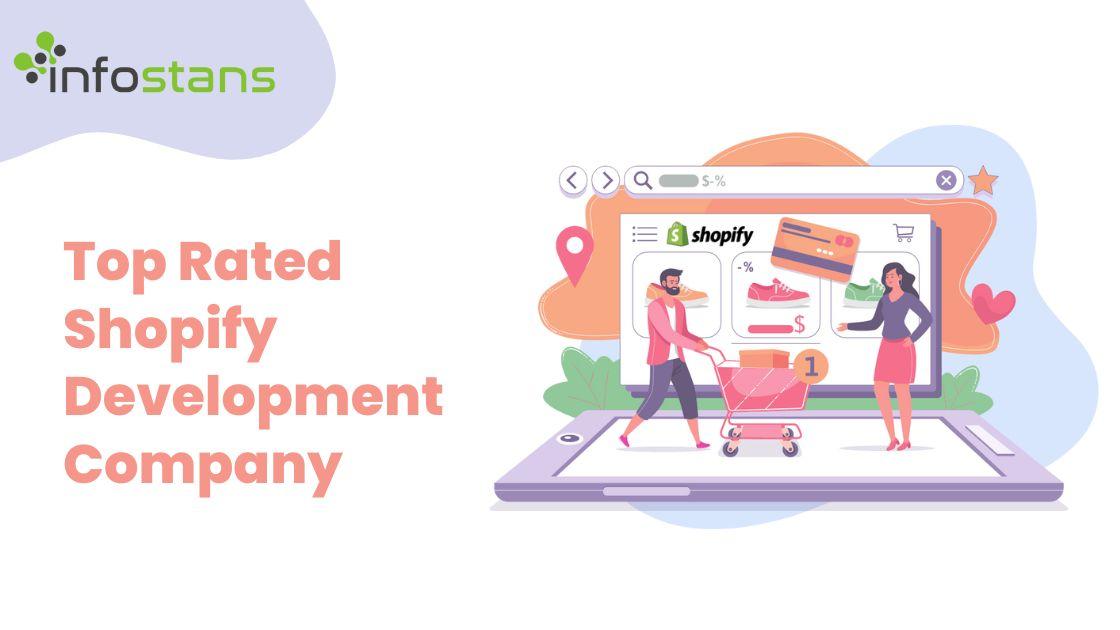
Shopify has revolutionized e-commerce, empowering countless businesses to build online empires. But for developers tasked with bringing those visions to life, time and budget constraints can be major roadblocks. That's where these 5 ingenious Shopify development hacks come in. Not only will they optimize your workflow, but they'll also delight your clients with exceptional experiences.
1. Master the Magic of Snippets & Custom Liquid:
Imagine spending hours coding repetitive tasks on each project. Snippets to the rescue! These reusable code blocks let you define sections of HTML, CSS, or Liquid – Shopify's templating language – and insert them anywhere with a simple call. Suddenly, building product grids, footers, or custom error pages becomes a breeze.
Custom Liquid takes things a step further, allowing you to inject dynamic content and logic into your themes. Need product recommendations specific to each customer? Or a countdown timer that dynamically updates on abandoned carts? Liquid makes it possible, eliminating the need for clunky plugins and saving you a ton of development time.
2. Leverage App Integrations & APIs:
Why reinvent the wheel when powerful apps and APIs already exist? Shopify's App Store boasts over 6,000 apps, covering everything from shipping and marketing to accounting and social media. Integrate seamlessly with these gems to automate tasks, extend functionality, and add features without writing a single line of code.
For even deeper customization, Shopify's REST API offers programmatic access to your store's data and functionality. Need to sync product information with an external CRM? Or build a custom product configurator? The API unlocks endless possibilities, but remember – consult a Shopify Development company like Info Stans for complex API integrations to ensure secure and efficient implementation.
3. Unleash the Power of Metafields & Custom Collections:
Want to add custom product attributes, store additional data, or create dynamic product groupings beyond Shopify's default categories? Metafields and custom collections are your secret weapons.
Metafields allow you to attach unlimited key-value pairs to any Shopify object, like products, customers, or orders. Imagine storing product expiry dates, size charts, or custom gift messages – the possibilities are endless. This data can then be dynamically displayed on product pages, used for filtering, or even trigger conditional logic within your themes.
Custom collections give you granular control over product groupings. Group products by color, material, occasion, or any custom criteria imaginable. This flexibility empowers you to create targeted landing pages, personalized recommendations, and unique shopping experiences that resonate with your clients' audiences.
4. Embrace Theme Frameworks & Theme Kits:
Building themes from scratch can be time-consuming. Here's where theme frameworks like Dawn and Supply come in. These pre-built frameworks offer a solid foundation with customizable sections, components, and layouts. Think of them as architectural blueprints for your theme, accelerating development and ensuring consistent quality.
And if you need even more speed, Shopify's theme kit collection offers ready-made, fully customizable themes for various industries and aesthetics. Simply choose one that aligns with your client's vision, tweak it to perfection, and boom – a professional theme is born, saving you countless hours of coding.
Bonus Tip: Don't underestimate the power of theme hooks and filters. These built-in mechanisms allow you to extend theme functionality and inject custom code without altering the core theme files. This way, future theme updates won't overwrite your customizations.
5. Automate Testing & Deployments:
Errors and bugs can be expensive delays. Why risk them when you can leverage the power of automated testing tools like BrowserStack and Cypress? These tools run comprehensive tests on your store across different browsers and devices, catching regressions and ensuring a seamless user experience before launch.
For streamlined deployments, consider tools like DeployBot and Shopify CLI. These platforms automate theme updates, database migrations, and even test data management, letting you focus on what matters most – creating amazing storefronts for your clients.
- Art
- Causes
- Crafts
- Dance
- Drinks
- Film
- Fitness
- Food
- Games
- Gardening
- Health
- Home
- Literature
- Music
- Networking
- Other
- Party
- Religion
- Shopping
- Sports
- Theater
- Wellness
- IT, Cloud, Software and Technology


