Maximizing Performance: Tips for Optimizing Your Ethernet Card
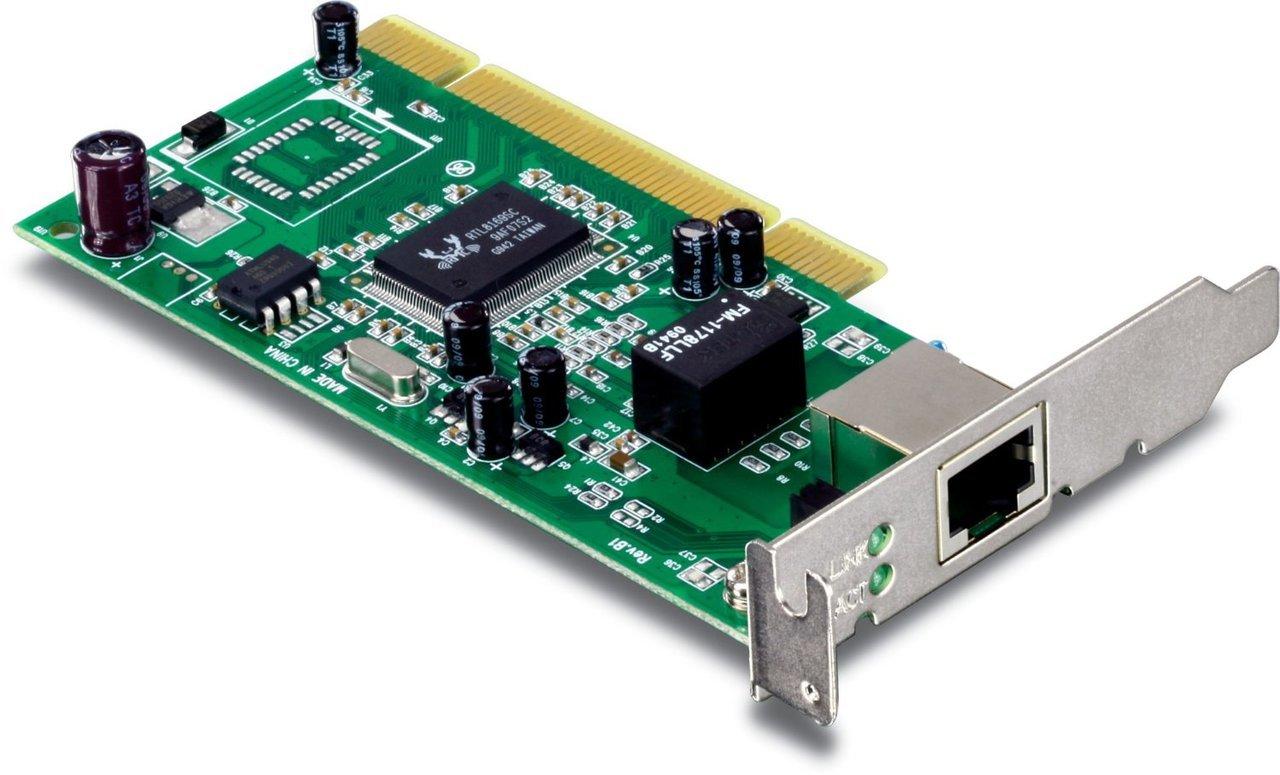
Ethernet cards, also known as network interface cards (NICs), allow computers and other devices to connect to a local area network (LAN) or wide area network (WAN) using Ethernet cabling. By installing an Ethernet card, devices can communicate with each other and share resources such as printers, files and the internet across a network.
What is an Ethernet card?
A network interface card (NIC), commonly referred to as an Ethernet card, is a piece of computer hardware designed to allow devices to communicate over a computer network. They come in various form factors such as PCI, PCIe and USB and allow networked devices to connect to Ethernet cables.
At its most basic level, an Ethernet Cards contains a connector for plugging in an Ethernet cable, a MAC (media access control) address to uniquely identify the card on the network and a chipset that handles the communication protocols used by Ethernet networks such as TCP/IP. Modern Ethernet cards can support speeds of 10Mbps, 100Mbps, 1Gbps and higher depending on the generation and technology.
Connector types
The physical connector on an Ethernet card determines which type of Ethernet cabling it can connect to. Common connector types include:
- RJ45: The industry standard connector used with Cat5/Cat5e/Cat6 twisted pair cabling. RJ45 jacks are used with Ethernet cables terminated with modular plugs.
- fibre optic connectors: Compatible with fibre optic Ethernet variants such as 1000BASE-SX (multi-mode fibre) and 1000BASE-LX (single-mode fibre). Common connectors include SC, ST and LC.
- Copper based variants also include the older 10BASE-T connectors like BNC and coaxial cables.
Chipset technology
The core technology inside an Ethernet card that handles all networking functions is the chipset. Leading chipset vendors produce integrated circuits tailored for Ethernet including Broadcom, Intel, Marvell and Realtek.
- Older 10/100Mbps Ethernet NICs used technologies like the Intel 82540EM chipset.
- Gigabit Ethernet adopted technologies like Broadcom's BCM5721 supporting 1000BASE-T.
- Modern 1Gbps/10Gbps NICs employ advanced integrated circuits like Intel's I350 network controller supporting up to 2.5/5/10GbE speeds.
- Fibre channel host bus adapters (HBAs) and converged network adapters (CNAs) also rely on dedicated ASICs.
Form factors
NICs come in different physical form factors depending on the interface slot of the device they are meant to be installed in:
- PCI/PCI-Express: Standard interfaces for desktops and servers with slots for add-in cards.
- Mini-PCIe: Common in notebooks and thin clients with compact motherboards.
- ExpressCard: Predecessor to Mini-PCIe in older notebooks.
- USB: External dongles/adapters without an internal expansion slot. Common in thin and ultra-thin notebooks.
- On-board/Integrated: Built directly onto the motherboard rather than as a discrete add-in component.
- SFP/SFP+: Hot-swappable fibre transceivers plugged into specialised network interfaces.
Networking standards
With advancements in Ethernet technology over the years, networking standards have evolved to support higher speeds:
- 10BASE-T/100BASE-TX (Fast Ethernet): Up to 100Mbps over twisted pair cabling (Cat5).
- 1000BASE-T (Gigabit Ethernet): 1Gbps over Cat5e or better structured cabling.
- 10GBASE-T: 10Gbps throughput over Cat6a cabling.
- 40/100GBASE-SR/LR/ER: Multi-mode/single-mode fibre optic variants supporting 40/100Gbps.
As networks transition to faster speeds, Ethernet interfaces need to support the latest standards for full throughput and connectivity. Choose cards compatible with the existing infrastructure.
Installing and configuring Ethernet cards
Installation varies by form factor but generally involves:
1. Powering off the device and unplugging from power.
2. Opening up the case and locating the expansion slot.
3. Aligning the card and connecting firmly into place. Most have locking mechanisms.
4. Reassembling the case and powering back on.
5. Installing drivers from the vendor's website or included disc.
6. Configuring the IP settings - static IP or DHCP.
7. Testing network connectivity by pinging another device on the LAN.
Proper installation is important for reliability. Ensure slots, voltage rails and components align correctly to avoid damage.
As backbone components of any network, Ethernet cards play a key role in facilitating communication between devices. Understanding the various elements that make up these NICs along with compatible standards and installation procedures help maximise performance and connectivity in today's high-speed networks. With technology continuing to evolve, high-speed 10/25/40/50/100GbE cards allow networks to future-proof for emerging requirements.
Get more insights on this topic: Ethernet Cards
- Art
- Causes
- Crafts
- Dance
- Drinks
- Film
- Fitness
- Food
- Games
- Gardening
- Health
- Home
- Literature
- Music
- Networking
- Other
- Party
- Religion
- Shopping
- Sports
- Theater
- Wellness
- IT, Cloud, Software and Technology


