Understanding PoE Switches: Buying Guide


When purchasing a PoE Switch, choosing the right device is crucial. PoE Switches provide power and data connections to your devices without the need for separate power cords.In this article, we’ll look at the key factors to consider when purchasing a PoE switch for your security cameras.
1.Port speed
Port speed is a key factor when choosing a PoE Switch for your security cameras. Let’s explore the available port speeds and their impact:
100Mbps PoE Switch:
Fast Ethernet ports provide a maximum data transfer rate of 100 megabits per second (Mbps).
For basic surveillance setup using standard definition (SD) cameras.If your cameras don't require high-resolution video streaming, a 100Mbps switch may be enough.
1000Mbps PoE Switch:
Gigabit PoE ports provide a data rate of 1000Mbps (1 gigabit per second).Most modern PoE Switches come with Gigabit ports.Ideal for high-definition (HD) and full high-definition (1080p) cameras, ensuring smooth, lag-free video transmission.
2.5Gbps PoE Switch:
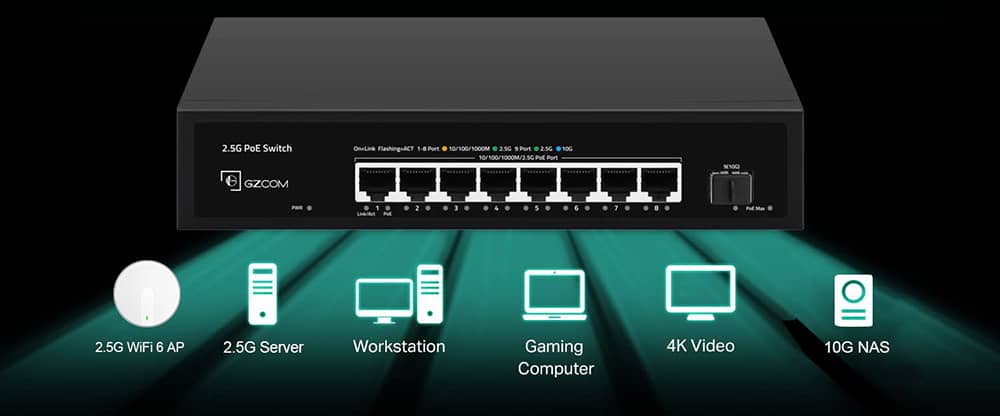
Some advanced PoE Switches offer 2.5Gbps ports (also known as multi-gigabit ports).These ports offer higher data rates than gigabit ports, resulting in better performance.For 4K cameras, PTZ cameras and other high-bandwidth devices.
Precautions:
Camera resolution: Select the port speed that matches the camera resolution. Higher resolution cameras benefit from gigabit or 2.5Gbps ports.
Network backbone: If you plan to connect multiple switches or aggregated ports to increase bandwidth, consider an overall network backbone. Make sure the switch's uplink ports match the required speed.
2. Comparison of the number of PoE ports and conventional ports
PoE ports: These ports provide power to your camera. The number of PoE ports determines the number of cameras that can be connected directly to the switch. Consider the total number of cameras you plan to install and choose a switch with enough PoE ports.
Regular ports: These are non-PoE ports to which other devices can be connected, such as computers, NVRs, or other switches. Having a few regular ports is useful for extending your network or connecting devices that don't require PoE.
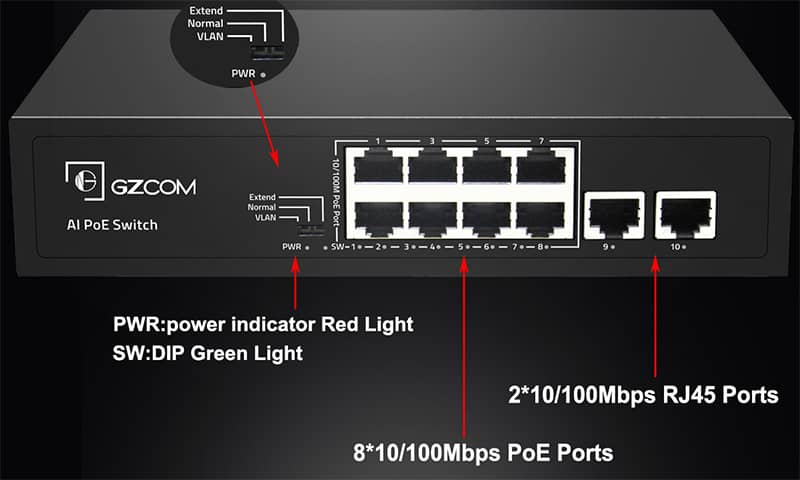
3. PoE standards (802.3af, 802.3at, 802.3bt)
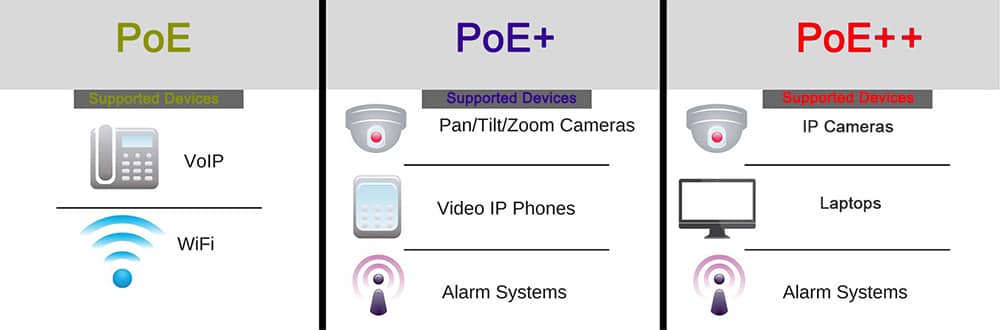
802.3af (PoE): Delivers up to 15.4 watts of power per port. Suitable for basic IP cameras and devices with low power requirements.
802.3at (PoE+): Delivers up to 30 watts of power per port. Ideal for cameras with additional features such as PTZ (pan-tilt-zoom) or built-in heaters.
802.3bt (PoE++): Delivers up to 60 watts or more per port. Designed for high power equipment such as PTZ cameras, outdoor cameras with heaters and multi-sensor cameras.
Choose a PoE switch that supports the appropriate standard based on your camera's power needs. When in doubt, choose PoE+ or PoE++ to future-proof your needs.
4. PoE Budget: Ensuring Reliable Power Delivery
PoE budget plays a vital role when choosing a PoE switch for your security cameras. Let’s take a closer look at what it means and how to make an informed choice:
● Calculate power requirements:
Start by listing all the devices you plan to connect (IP cameras, access points, etc.).
Check the power consumption specifications of each device (usually measured in watts).
Add the power requirements of all devices to determine the total power required.
● Understand PoE budget levels:
Low budget (30-70W): suitable for small installations with a few cameras. If you only have a few cameras, a low-cost switch may be enough.
Mid-Budget (100-199W): Ideal for mid-sized setups with multiple cameras and additional PoE devices (e.g. access points, walkie-talkies).
High Budget (>200W): Required for large-scale deployments with large numbers of cameras, switches, and other PoE powered devices.
● Consider power loss:
PoE budgets take into account power loss due to cable length and quality. The longer the cable, the more significant the power drop.Use high-quality Ethernet cables and keep cable lengths as short as possible to maximize available power.
In conclusion
Choosing the right PoE switch ensures reliable power delivery and efficient data transfer to your security cameras. Assess your requirements, consider the number of cameras, power standards and budget, and make an informed decision. A well-chosen PoE switch will help create a robust and worry-free monitoring system.Remember to check the manufacturer's specifications and seek professional advice if needed.
- Art
- Causes
- Crafts
- Dance
- Drinks
- Film
- Fitness
- Food
- الألعاب
- Gardening
- Health
- الرئيسية
- Literature
- Music
- Networking
- أخرى
- Party
- Religion
- Shopping
- Sports
- Theater
- Wellness
- IT, Cloud, Software and Technology


