Enhance Your Roblox Experience with Bloxstrap: The Ultimate Customization Tool
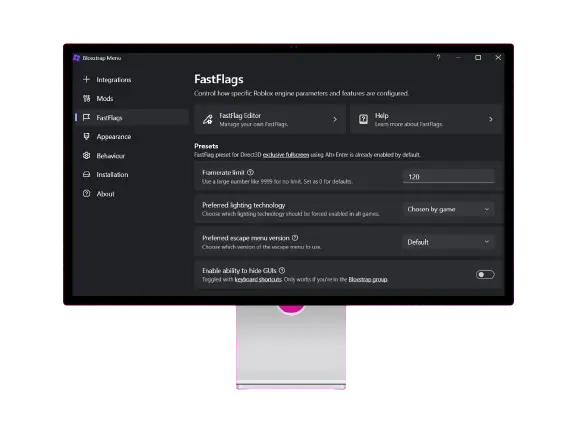
Are you ready to take your Roblox experience to the next level? Meet Bloxstrap, the open-source software designed to give you unparalleled control and customization options for your Roblox gameplay. With Bloxstrap, you can tweak fonts, add modifications, change textures, and alter typefaces—all without any risk to your account.
What is Bloxstrap?
Bloxstrap is a powerful launcher for Roblox that stands apart from traditional tools. It’s important to note that while Bloxstrap enhances your Roblox experience, it operates independently of Roblox and won’t get your account banned. Unlike other exploits, Bloxstrap is safe and secure, ensuring your account remains uncompromised.
Why Choose Bloxstrap?
Bloxstrap offers a wealth of capabilities that regular Roblox users don’t have access to, making it a highly sought-after tool. However, it’s not always straightforward to download, install, and use. Many users face challenges when trying to get Bloxstrap up and running on their personal computers. If you’re one of those players, don’t worry—you're not alone.
Features of Bloxstrap
Bloxstrap is packed with features that elevate your Roblox gameplay. Here’s a closer look at what you can expect:
Customization
With Bloxstrap, customization is at your fingertips. You can add custom mods, fonts, and textures to personalize your game. It supports additional downloads and comes with pre-installed mods. If you’re savvy with design, you can even create your own mods.
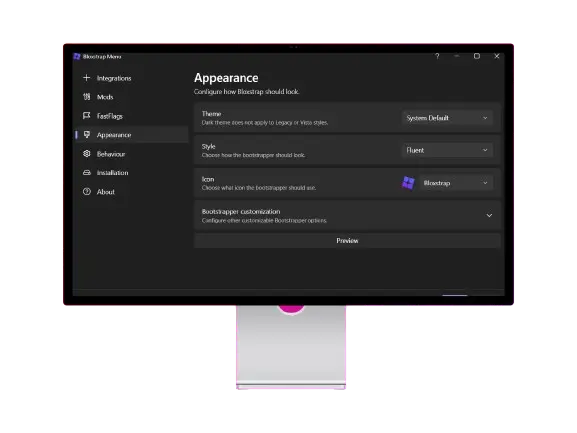
Discord Integration
Stay connected with friends through Discord Rich Presence. Bloxstrap makes it easy for your friends to see your game details and join you on Discord. Customize your game’s icon and status to match your style.
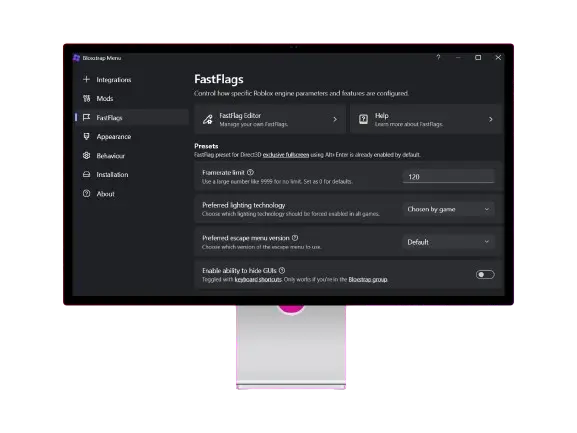
Multiple Game Instances
Need to test or play multiple Roblox games simultaneously? Bloxstrap’s Miscellaneous option lets you run multiple game instances concurrently.
Server Switching
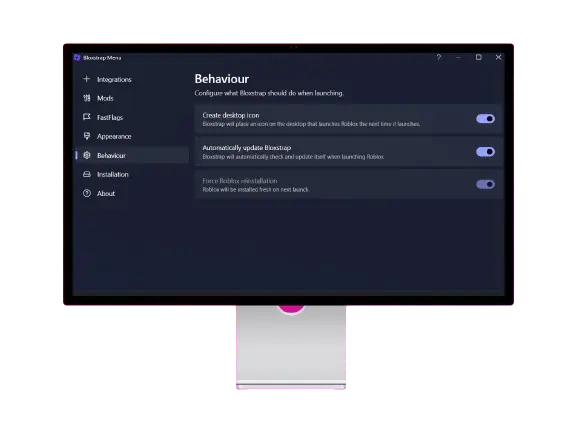
Optimize your gaming experience with Bloxstrap’s region checker. See where Roblox servers are located and switch servers based on region for better performance.
Classic Sounds and Legacy Features
Miss the classic "oof" death sound? Bloxstrap brings it back, along with other legacy features like the old avatar background and cursors from 2006 or 2013.
FastFlag Editing
Bloxstrap allows you to edit FastFlags, enabling changes to the client's functionality or game engine without needing a new client update.
Theme Selection
Customize your launcher with Bloxstrap’s theme options. Switch to a dark theme for a personalized and stylish look.
Extended Uses
Enhance your gameplay with Lua integrations, adding extra functionality and features to your Roblox experience.
Getting Started with Bloxstrap
Before you dive into these amazing features, note that Bloxstrap is currently only compatible with Windows devices. Unfortunately, it’s not available for Mac, iOS, or Android users at this time. But if you’re on Windows, you’re in for a treat. Click the download button below to get started.
A Nod to the Creator
Bloxstrap is the brainchild of Pizzaboxer, who has gifted the Roblox community with this incredible software. We owe a big thank you to Pizzaboxer for making our Roblox adventures even more exciting.
Show Your Support on GitHub
As an open-source program, Bloxstrap’s source code is available on GitHub. If you love Bloxstrap and want to show your support, head over to GitHub and click the Star icon in the upper right corner. Remember, you’ll need to sign in to your GitHub account to like the software.
Conclusion
Bloxstrap is a game-changer for Roblox enthusiasts, offering a range of customization and enhancement features. Whether you want to tweak the look and feel of your game, run multiple instances, or enjoy classic sounds, Bloxstrap has got you covered. So why wait? Download Bloxstrap today and transform your Roblox experience.
- Art
- Causes
- Crafts
- Dance
- Drinks
- Film
- Fitness
- Food
- Giochi
- Gardening
- Health
- Home
- Literature
- Music
- Networking
- Altre informazioni
- Party
- Religion
- Shopping
- Sports
- Theater
- Wellness
- IT, Cloud, Software and Technology


