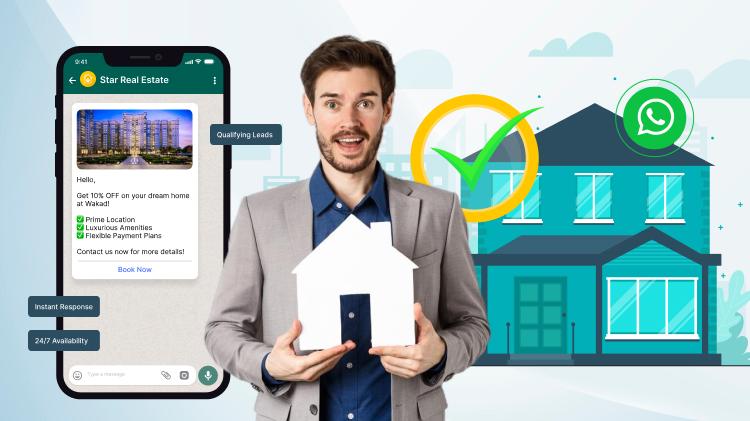WhatsApp business API is getting very popular in every industries. The usage of WhatsApp for real estate is shooting up owing to it immense customer convince and ease to use features. In real estate, WhatsApp is mostly used for qualifying leads, 24/7 Q&A bot, WhatsApp catalogues, WhatsApp Campaign, Customer Support, Digital Paperwork, Appointment Scheduling, and Instant Lead Capture
For instance, if you’re scrolling your phone, and suddenly get a message from your real estate agent about a stunning property available at your preferred location and budget. It is very likely; you would book an appointment for the site visits and know more about the property.
This is a win-win situation for real estate agent. Before they know it, they have been able to set up a meeting with a qualified lead without even making a single phone call. WhatsApp has an immense potential in terms of marketing and lead qualification.
WhatsApp use cases in real estate is no longer about texting, it’s about staying in at the figure point of your customer at every point of time. WhatsApp has the highest open rate and response rate; this is helping customer. With that said, I’ve gathered some of the 13 best use cases of WhatsApp for you in real estate.
Ready to tap into taking conversations online to close more deals?
Talk to our experts today
Let’s first get started with some basics!
WhatsApp as a popular and reliable channel for eCommerce has started to become stable in all the major eCommerce industries. It is now finding its way through to many business use cases- even the real estate segment.
This blog will look into how WhatsApp Business and its exceptional tools can be used in the world of real estate business with the help of the WhatsApp Business API.
Top Use Cases of WhatsApp for a Real Estate Business?
1. Instant Response
Automated responses on WhatsApp can significantly enhance customer interaction in the real estate business. By immediately addressing customer queries, you can ensure prompt communication without any delay, thereby boosting your brand’s professionalism and reliability. WebMaxy allows you to automate your customer’s responses and hence helping you offer brand’s professionalism.
2. 24/7 Availability
WhatsApp unlocks new possibilities for your business’s customer service by allowing you to be accessible to customers anytime any day. Besides your hands-on support team, you can set up customer service chatbots to deal with customer queries round the clock.
3. Qualifying Leads
Instant Response: Quickly engage potential buyers with automated responses to initial inquiries, qualifying leads instantly.
Interactive Chats: Use interactive buttons to ask qualifying questions, helping to determine a lead’s interest and readiness.
4. Multilingual Service
WhatsApp is compatible with all the major languages, which allows customer support to be localized and hence more effective. You can provide customer service in multiple languages using the WhatsApp Business API and also set up a shared inbox with the help of a service provider.
5. Increased Efficiency and Productivity
WhatsApp Business is a more effective medium for connecting with customers owing to the casual and organic nature of the channel. With many customers using WhatsApp, it is one of the ideal platforms for business, with great potential for increased efficiency, better productivity, and growth.
Struggling to grow your real estate business via WhatsApp?
Book a call with expert to know more
6. Increased Customer Satisfaction
WhatsApp API can help you set up several services. Owing to how you can respond immediately to customer queries and provide support round the clock, customers will find your support and services more reliable and satisfactory.
7. Generate Qualified Leads
Generating leads is one of the first step in any business. WhatsApp can help you generate leads for your business. This will help you find and reach out prospective buyers, collect their info and take your business relationship with WhatsApp.
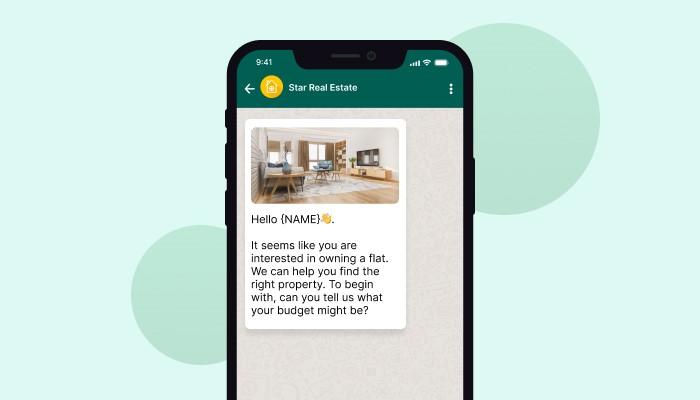
Welcome campaign for qualified
When a customer begins to show interest, you should try to understand where the customer is in their purchase journey, and check whether they qualify as a worthy lead to follow.
8. Unify Customer Support
WebMaxy comes with an intuitive feature of customer support agent. Where you can redirect chat to the customer support agent. It has a agent dashboard where agents can see customer query and reply to them.
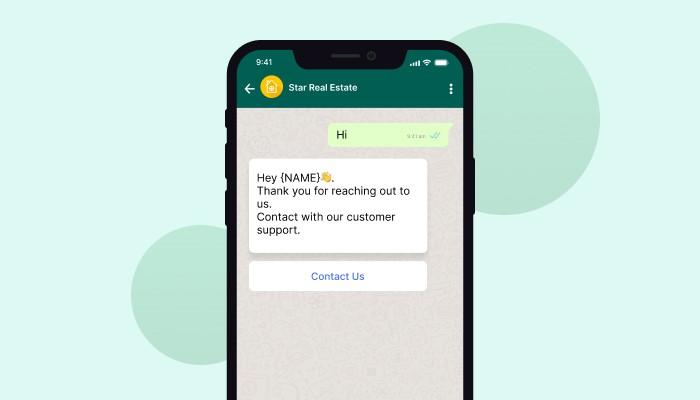
9. Property Catalogue
You can use WhatsApp to aid your prospects in finding the right property for them. You can list down all the property.
Do this by asking more specific questions relating to location, size, pricing, etc, and filtering the best options for them.
Here is an example;
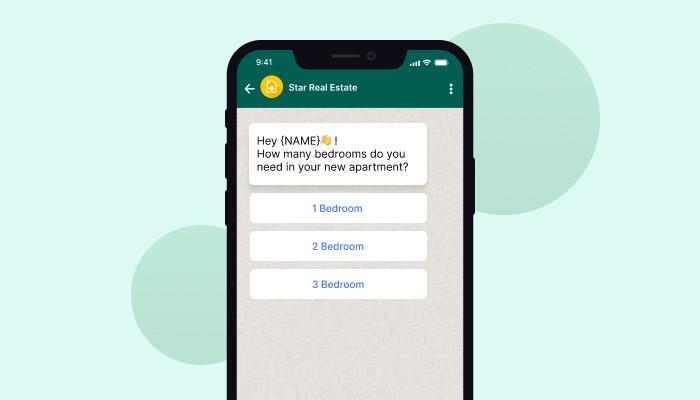
10. Submit Documents
This is one of the greatest use cases of WhatsApp API in real estate. As WhatsApp end-to-end encrypted, customers can submit necessary documentation safely in the span of seconds. This streamlines and also optimizes the speed of buy and sell processes in real estate.
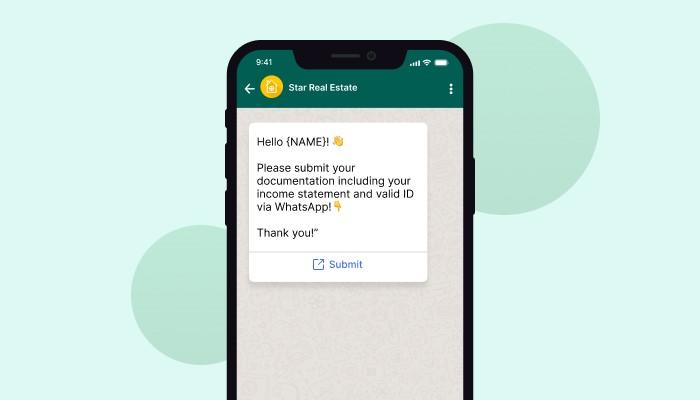
11. Payment Reminders
You can utilize WhatsApp to remind customers about upcoming payments like rent, service fees, or EMI, reducing the chance of customers losing track of important payments. And the best thing is that you can maintain a human touch while doing so.
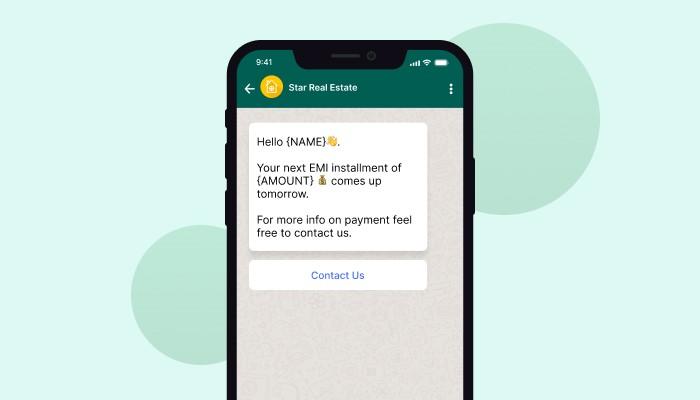
12. Post-Sales Support
WhatsApp is an excellent support tool that comes with minimal cost. E-commerce real estate businesses can use it to provide exceptional customer support even after completing a sale and provide answers and solutions to any queries that a customer might have.
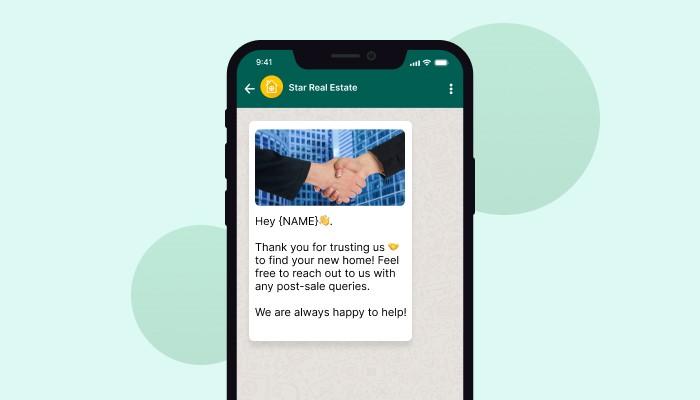
Use WhatsApp to Grow your Real Estate Business Cost-Effectively
WhatsApp uses cases in real estate makes for a friendly and comfortable space to provide exceptional customer support while remaining cost-effective. By employing WhatsApp chatbots you can significantly smoothen the way business is conducted and strategically improve conversion rates.
You can improve the timeliness of your messages and instantly respond to customers by setting up smart automation using a WhatsApp Business API solution provider. If you would like to know more, please contact us and email us at info@webmaxy.co.
Want to know more about Real estate Uses Cases?
Schedule an appointment for expert guidance
FAQs
Do real estate agents use WhatsApp?
Yes! As a globally popular platform, real estate agents and professionals extensively use WhatsApp to streamline communication. They also leverage this platform for the following reasons:
– Sending property information
– Video calls and virtual tours
– Quick appointment booking
– Broadcast lists and group chats
What are the use cases for WhatsApp Business API?
WhatsApp API provides plenty of features and benefits by which real estate agents can effectively improve communication and customer services. Let’s have a look at the major use cases of WhatsApp Business API:
– Lead generation
– Appointment booking
– Customer support
– Transaction coordination
– Marketing and promotions
– Real-time updates & reminders
What are the benefits of using WhatsApp for real estate?
From answering customer queries to providing property information, WhatsApp Business API provides diverse benefits for real estate businesses. Here are some notable perks that you must be aware of:
– Easy and fast communication
– Automated engagement
– Real-time property updates
– 24/7 customer support
– Easy business catalog showcasing
How do I promote myself as a real estate agent on WhatsApp?
To promote yourself on WhatsApp for your real estate business, you need to focus on strategic communication and content sharing. Here are some quick steps that will help you promote yourself on the WhatsApp business platform:
– Step 1: Set up a business profile
– Step 2: Leverage WhatsApp business features
– Step 3: Create a proper contact list
– Step 4: Share informative content
– Step 5: Prioritize audience engagement
– Step 6: Utilize broadcast lists