Cricut Machine App Download: Easy Installation Steps
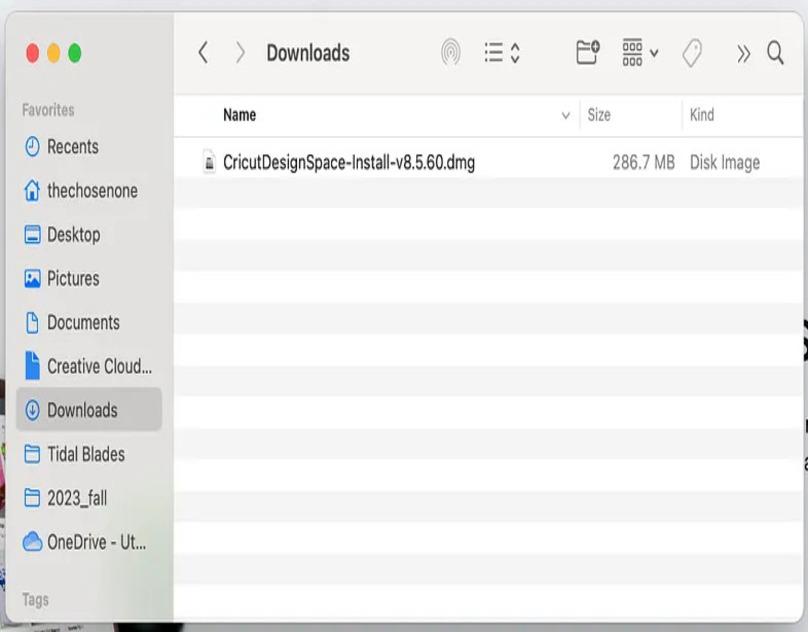
Want to know how to do the Cricut machine app download? If so, you are in the right place. Ever since I started my Cricut journey, it has been quite fun! I never expected that a Cricut machine could be so useful. Without this, I could never have imagined my crafts. Thanks to Cricut for inventing such amazing and robust crafting machines.
I have done a lot of crafting with Cricut machines, whether cutting machines or heat presses. I have used almost all the Cricut models. These top-notch tools require us to set them up and work using the Cricut Design Space app. This is what we are going to talk about in this blog. Let’s get started by downloading and installing the Cricut software on your compatible devices, like macOS, Windows, iOS, and Android.
Cricut Machine App Download on Your Mac System
If you are downloading and installing the Cricut software on your Mac, make sure your Mac is compatible with it. For system compatibility, make sure your computer is running macOS 11 or later with 4GB of RAM and 2GB of free disk space. Besides, it must have a USB port with Bluetooth. Once you have ensured these compatibilities, you are ready to get the software.
Here’s how to download Cricut app on a MacBook:
- Turn on your Mac computer and launch the Chrome browser.
- After that, you will have to search for the design.cricut.com on the browser search bar.
- Once you get the Cricut’s page, you will have to click the checkbox.
- As you click on the checkbox, you will see that the Download tab is getting enabled.
5. Further, you need to hit the Download tab.
6. Then, you will see the Cricut Design app on your Mac.
7. Once it is downloaded, go to your Downloads folder and look for the .dmg file.
8. Then, click twice on the .dmg file and start to install the Cricut Design app.
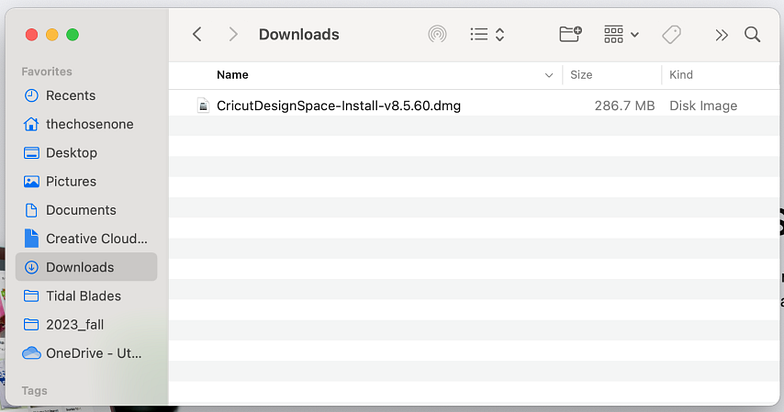
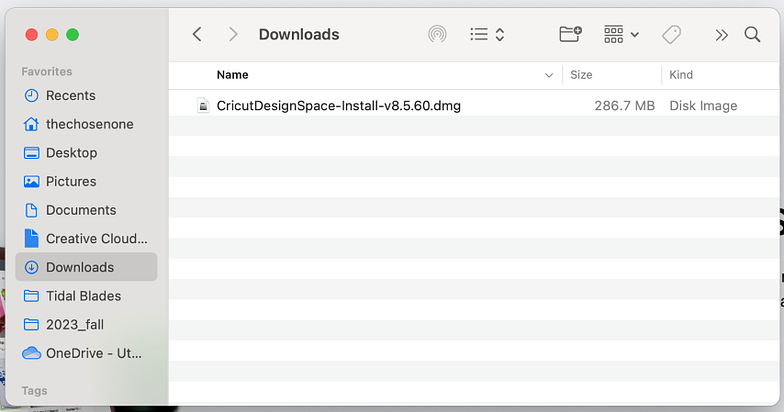
- To begin your software installation, you will have to drag the Cricut icon to the Applications folder icon.
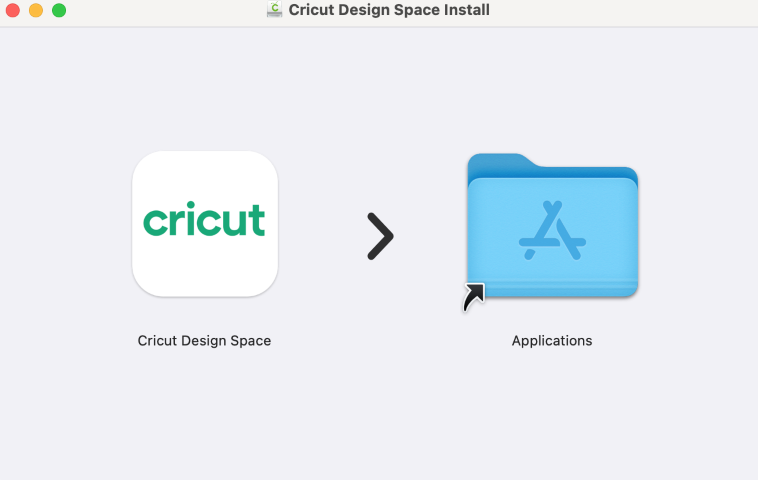
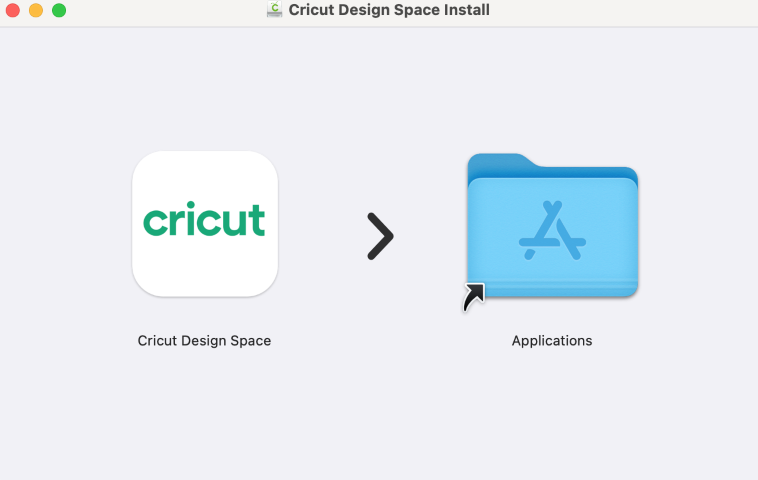
Cricut Machine App Download on Windows
If you are installing on your Windows PC, make sure your PC has the latest operating system. A PC with Windows 10 or later is the perfect fit for the Cricut software to use it. Besides, you will need 4GB of RAM and 2GB of free disk. Once done, you can start following the steps given below.
Here’s how to download Cricut app on a PC:
- To get started, turn on your Windows desktop.
- Then, you should click on the Start menu from the taskbar.
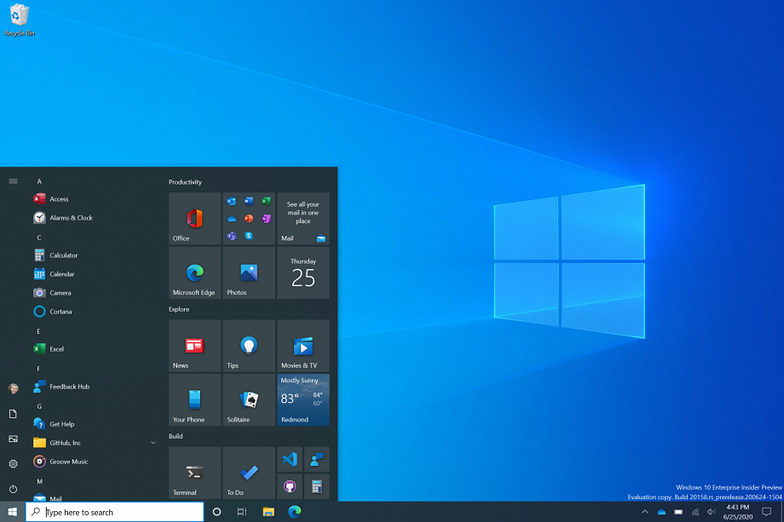
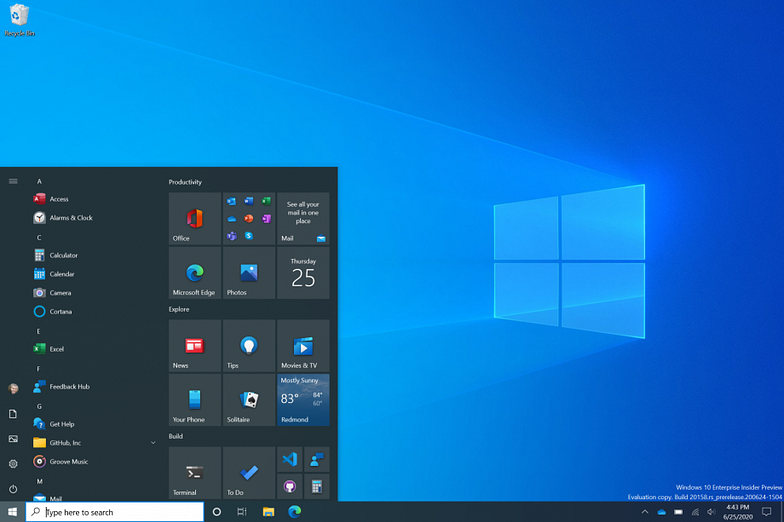
- After that, you will need to search Chrome or any other internet browser you like.
- Head to the browser and type design.cricut.com on the search bar.
- In the following step, Enter on your keyboard.
- Next, you will reach a page where you need to navigate to a checkbox and click on it.
- Now, you will have to navigate to the Download tab and start downloading the Cricut software right away.
- Once you have the app, you need to move it to the Downloads folder.
- There, you will get the downloaded file.
- Double-click on it to start the installation.
- Also, you will be asked whether you can trust the application. Choose Yes to accept.
- Hold on for the installation and sign in using your Cricut ID & password.
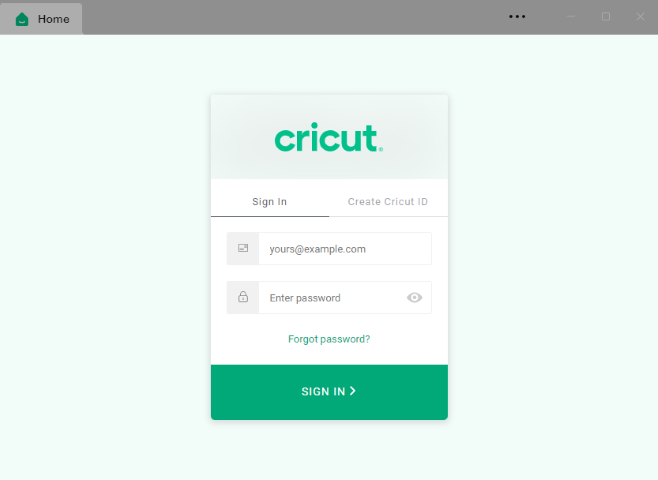
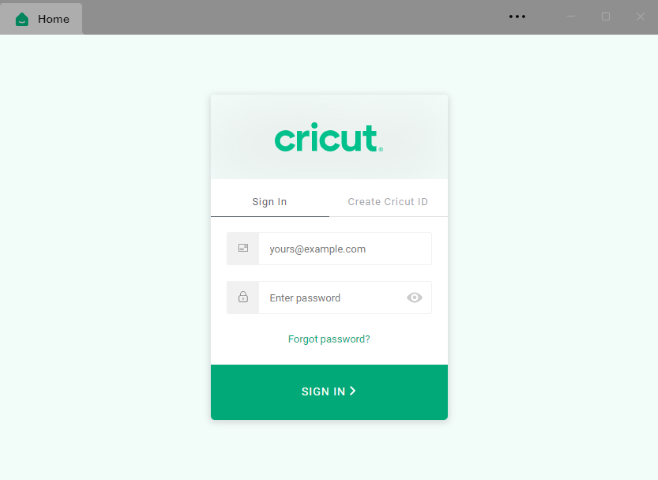
cricut machine app download on Your iOS Smartphone
iOS users must ensure their smartphones use iOS 15 or a later operating system. Ensuring the latest OS is a must to keep our software running smoothly without errors.
Here’s how to use Cricut app download on your iOS:
- First, you will have to launch an App Store on your iOS device.
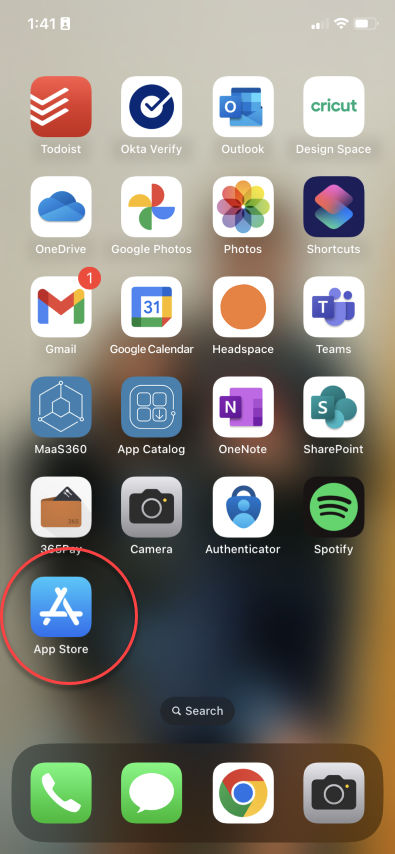
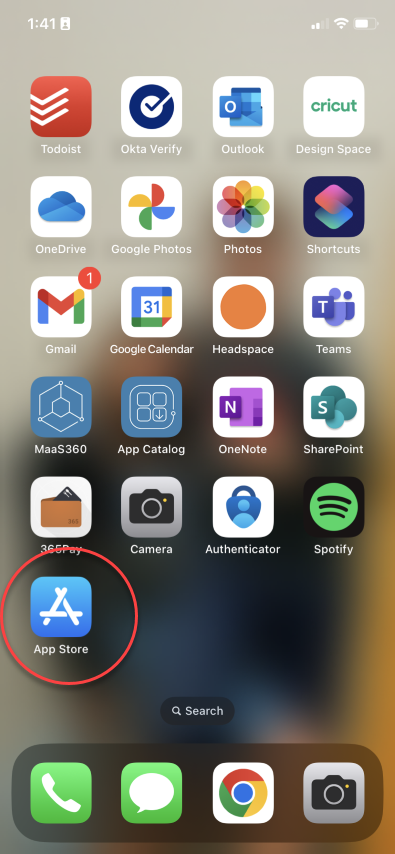
- Then, search for Cricut Design Space.
- Now, select the Cricut Design app from the results.
- Click on the Get tab to start installing your iPhone or iPad device.
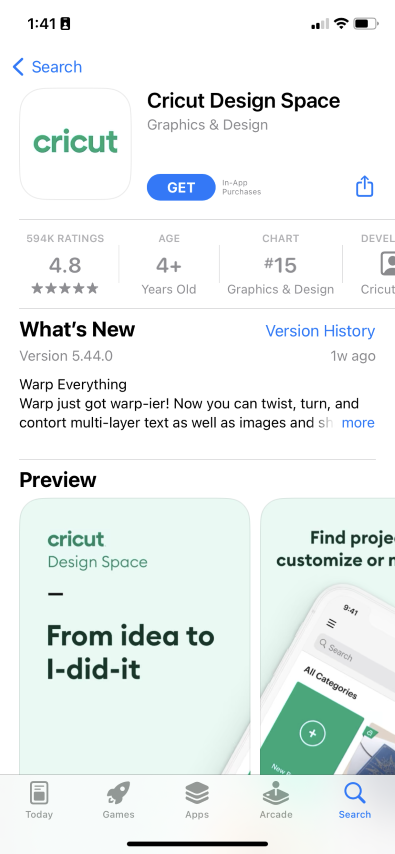
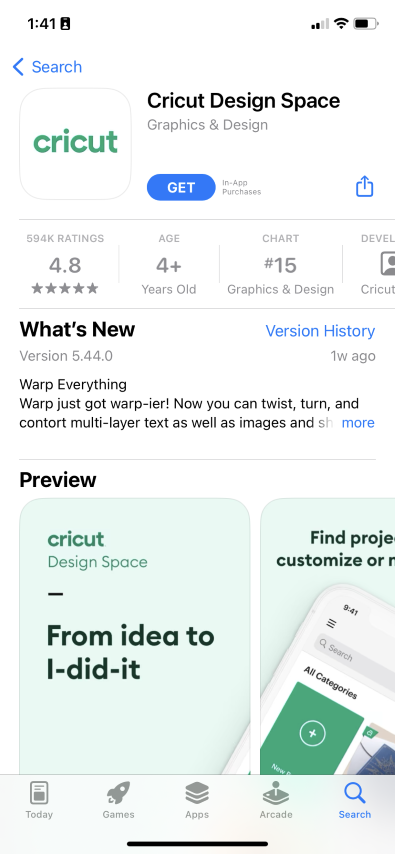
- If prompted, you will need to verify the download using your iTunes password.
- Once you initiate the installation of your machine, you will need to set it up quickly.
Cricut Machine App Download on Android
If you have an Android phone and want to use your Cricut machine at your fingertips, ensure you have an Android 10.0 or higher. Once the compatibility check is done, follow the steps below to download the software:
Here’s how to do the Cricut app download on Android:
- To get started, turn on your Android smartphone.
- Next, open the Google Play Store app on your device.
- Then, review the results and type “Cricut Design Space” into the search bar.
- Once you discover it, click on the app.
- After that, press the “Install” tab to begin the installation process.
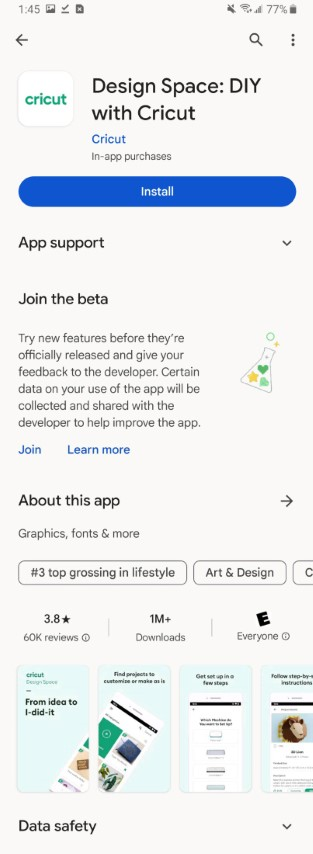
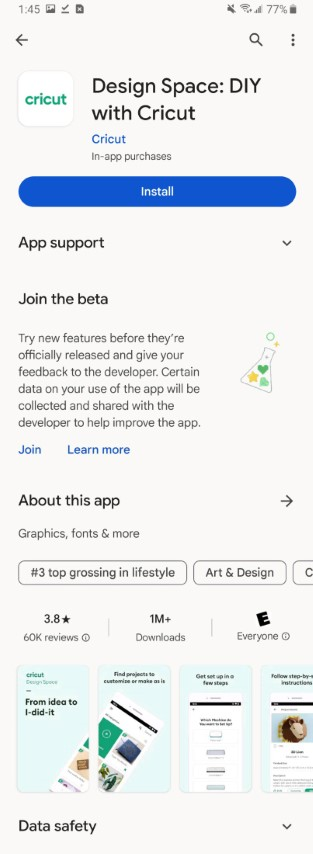
- Once your Cricut software is installed, your app is available on your home screen.
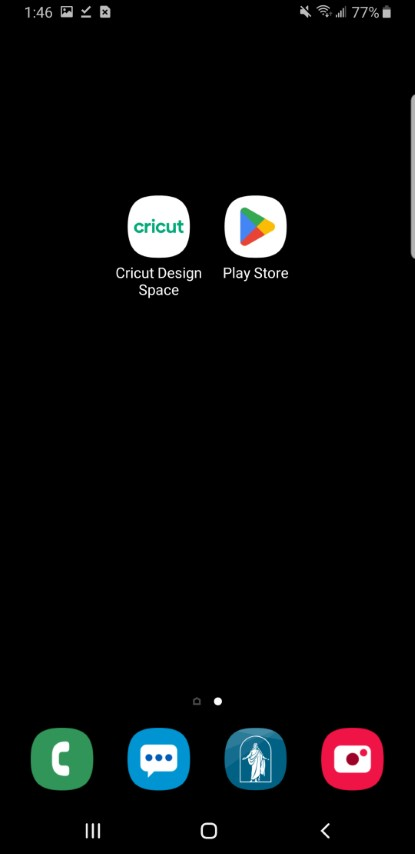
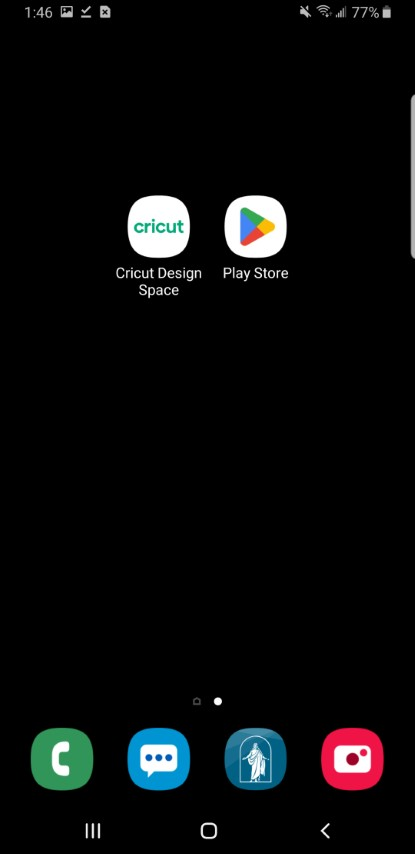
Conclusion
Before downloading and installing Cricut Design Space software, check the system’s compatibility. After that, you can download it on your computer using any browser that supports your desktop. However, I was using the Chrome browser in the above examples. When downloading it on your smartphone, it already has a dedicated app store to find the Cricut Design app.
FAQs
Question 1: What is Cricut Design Space?
Answer: Cricut Design Space is a companion software for the Cricut machine. It is a hassle-free platform for creating, editing, and modifying your designs. Besides, when you get your new Cricut machine, this software plays a crucial role in the Cricut setup. The Cricut app is used with Cricut products to create stunning designs and projects.
Question 2: What can I do on Cricut Design Space?
Answer: The Cricut software is an excellent platform that allows you to use images from the Cricut library and upload them to create exciting projects. You can use this software to create a wide range of projects as follows:
- Paper crafts
- Home Decor
- Jewelry
- Mugs
- Hats
- Tote Bags
- T-shirts
Question 3: Is Cricut Design Space expensive?
Answer: Cricut Design Space is a free software that works with your Cricut machine. It is a platform that lets you create and edit designs when required. From an extensive library to a range of free projects, fonts, and images, this software offers everything a crafter needs to take their crafts to the next level.
Source: cricut machine app download
Visit here For More Information: cricut heat press
- Art
- Causes
- Crafts
- Dance
- Drinks
- Film
- Fitness
- Food
- Jeux
- Gardening
- Health
- Domicile
- Literature
- Music
- Networking
- Autre
- Party
- Religion
- Shopping
- Sports
- Theater
- Wellness
- IT, Cloud, Software and Technology


