Procedure to transfer crypto between Coinbase wallet and Coinbase account
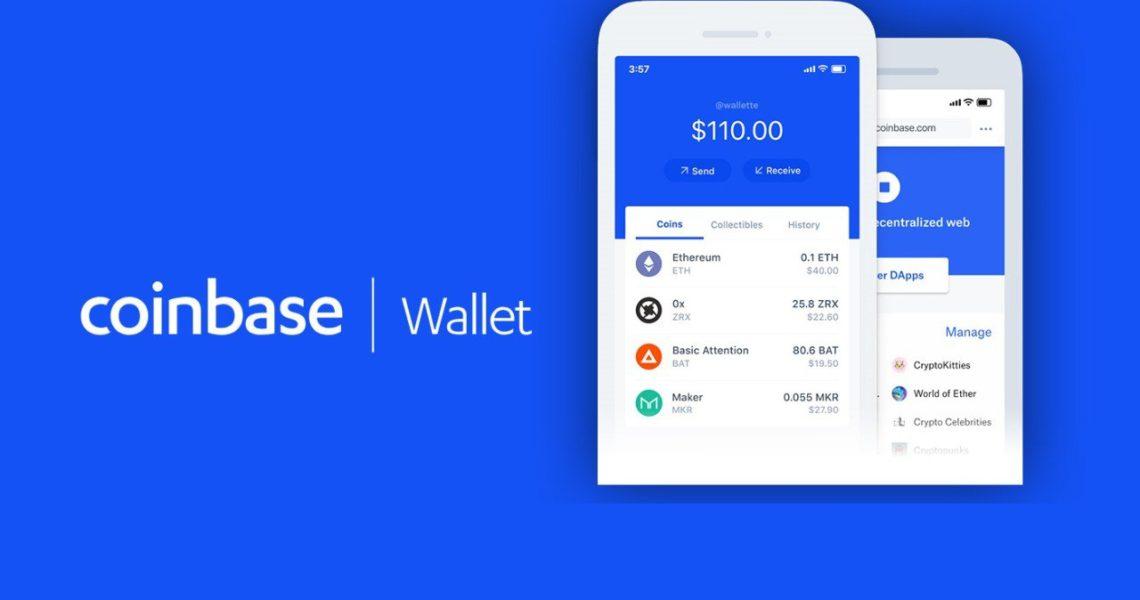
The Crypto economy is emerging enormously nowadays. The people who are participating in the crypto economy are earning massive income through crypto trading. If you are also involved in the crypto industry or interested in it, you might have heard about Coinbase so many times as it is a prominent crypto gateway to the blockchain network. If you are a Coinbase user, you are already well-versed with it. In case, you are thinking to try this wallet or beginning your journey to the crypto world, this write-up is going to be quite helpful for you. In this blog post, we will discuss some ways to transfer funds between Coinbase.com and Coinbase wallet. Before moving to our blog’s point of attention, let’s have a look at the Coinbase wallet extension.
What is a Coinbase wallet extension?
If you want to begin crypto trading, first, you have to know about wallets and their working. Let’s begin by knowing about Coinbase wallet.
Coinbase wallet extension is a simpler and more secure way to use crypto apps by using a web browser. Coinbase wallet allows you to control the entire space of crypto and known as a self-custody wallet. You can access all crypto apps by using this wallet. Additionally, it unlocks access to entire NFTs and decentralized web at your fingertips. Well, I have explained enough about Coinbase wallet now coming to the high point- How to transfer funds.
Approach to transfer crypto from Coinbase account to Coinbase wallet
Before starting this, you have to link your account to your Coinbase wallet. After performing this follow the definite guidance listed below.
- Open up the Coinbase application on your mobile device.
- Tap the settings icon present on the home page.
- Pick the “Buy or Transfer” option.
- Choose the crypto from the list supported by Coinbase.
- Click “Continue” and finish the process by following the instructions.
Approach to transfer crypto from Coinbase wallet to Coinbase account
- After opening the wallet application, Choose “Send”.
- Enter the figures you want to send.
- Choose supported assets and click “Next”.
- Type the wallet address when prompted.
- Finish the transfer by following the given instructions after clicking “Confirm”.
You can check and confirm the transfer by checking the balance of the Coinbase wallet extension.
Conclusion
Wrapping up this blog post with the hope that you have enjoyed this write-up and found it helpful too! If you are still having any issues in transferring your cryptos from your Coinbase wallet extension to your Coinbase account or vice-versa, navigate to the customer service provided by Coinbase and figure out your queries.
- Art
- Causes
- Crafts
- Dance
- Drinks
- Film
- Fitness
- Food
- Jocuri
- Gardening
- Health
- Home
- Literature
- Music
- Networking
- Alte
- Party
- Religion
- Shopping
- Sports
- Theater
- Wellness
- IT, Cloud, Software and Technology


