How to Create WhatsApp Business Account in 2024?

Today, all businesses want to take advantage of WhatsApp Business platform. It is gaining popularity in the business arena as good as a website. A website acs as a face of the business across the internet world. Also, WhatsApp business profile acts as the online face of the business on social media. How to create WhatsApp Business account is the main task to initiate things here.
WhatsApp Commerce is a growing market trend today.
Here in this blog article, we are trying to elaborate how to Create WhatsApp Business Account for accomplishing various business activities.
Let us discuss the WhatsApp Business profile first. It is the first basic step to achieve the goal – how to create WhatsApp Business account.
What is WhatsApp Business Profile?
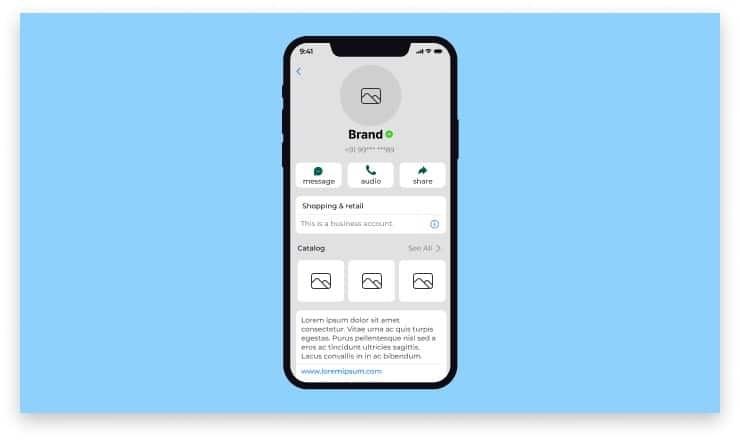
WhatsApp Business account required upon WhatsApp business account creation. A WhatsApp Business profile is an identity for a business on the WhatsApp platform. As per a Facebook page, a WhatsApp Business profile also needs a vital detail about your business as follows:
1. Business name
2. Description
3. Hours of operation
4. Location
5. Contact details (website, email address)
6. Business category
7. Product catalog
These details are important to enter for your brand awareness and recognition. Let us create a WhatsApp Business Account in easy steps here:
Step 1: Install the WhatsApp Business app from the Google Play Store or App Store.
Step 2: For those having WhatsApp messenger account, they can go for the WhatsApp Business app. Those who wish to add a new number for usage can start by verifying the number for their WhatsApp Business account.
Step 3: Once you are through with verification you can create your profile by adding your business name, business category and profile picture.
Step 4: At this step, you can start building your business profile, by tapping on “Explore”. Click on “Business Profile” under profile tools. Here you can edit details including business description, opening hours, business location, contact information and any more required. This way you can present an overview of your business to your customers.
Step 5: Now that you have created an account, check out the business settings menu for more WhatsApp Business tools. Utilize features like labels, WhatsApp product catalogs, short links, automated messages and more to boost your customer interactions.
Excel Your business with WhatsApp business account
Leverage on WhatsApp Commerce
How to Set up WhatsApp Business Account
After following the steps on how to create WhatsApp business account, you can refer to the steps for the setup of WhatsApp business profile first.
1. Set up WhatsApp Business Profile Picture
Any viewer, i.e. customer, will first see your profile picture. It’s so common for any messaging app with any type of profile- either personal or business. But for a business profile, the picture must be relevant. It must show your business identity, presence. It’s always easy and best to put on your business logo to the profile picture.
How to set up a WhatsApp Business profile photo?
Profile photo is an identity for the profile, or one can say business dp for WhatsApp. Just before that, also refer precautions here:
Do’s or Don’ts to set up a WhatsApp business profile picture
Do not use personal pictures or any other images
Do not use full logos as a profile image (the image may be blurred or could get cropped)
Ensure that the WhatsApp Business profile picture size is 640×640px and a square.
Keep your logo background either plain or transparent.
Now, you can understand how to add profile photo as WhatsApp Business profile step by step:
-> Refer to your WhatsApp Business account
-> Tap on WhatsApp Business profile picture -> select Edit
-> Select an existing photo -> tap Gallery or Take a new photo -> tap Camera
-> Crop or rotate the photo as per required
-> Click done
Please remember that you can also change or remove or your WhatsApp Business profile photo by clicking on Remove or Edit photo.
2. Set WhatsApp Business Category
You will get a list of WhatsApp category options like finance, education, arts, entertainment and more upon clicking on the category field. Selecting your category in WhatsApp Business account helps the customer to know about your business, products/services you provide.
Tips to set up your WhatsApp Business Categories
Select an industry that your products or services included under.
If you don’t find an industry, select one that is closest to it.
Do not choose an irrelevant industry as that may damage your brand image.
How to Set up WhatsApp Business Category?
1. Open WhatsApp Business app.
2. Go to your WhatsApp business account.
3. Tap on category field -> tap Edit.
4. Select up to three categories that are relevant to your business.
1. Set up WhatsApp Description
Write down a perfect or suitable length of description for your business. Too much or very little will not work as part of the profile. Sometimes a question may arise in your mind, what to write exactly inside the description, let’s figure it out here:
Tips to setup WhatsApp Description
Ensure that your business description describes clearly what your brand does.
Inspire customers to take an action on referring the description (CTA).
Correct any typos and grammatical errors.
Keep the wording simple and understandable.
How to set up WhatsApp Business description?
-> Go to your WhatsApp business app and open your account
-> Click on settings -> profile
-> Scroll down to business description
-> Do the required changes
-> Choose OK or SAVE upon done
2. Set up WhatsApp Hours of operation
If you are not displaying the opening timings of your business on your profile, you stand the risk of upsetting customers and losing out on potential sales. Also, customers tend to trust your brand more if you display your opening hours on your profile clearly, putting on when to reach out to you.
Tips to setup WhatsApp business hours:
Define your schedule.
Set up your availability across all weekdays (remember to change the time).
Give an away message or tailored auto replies for FAQs for times you are unavailable.
How to set up WhatsApp business hours?
Go to your WhatsApp Business account.
Tap on Business Hours.
Click edit.
Choose schedule (always available, open for selected hours, by appointments only).
Input availability hours on each day of the week.
Save changes
You can change or reset your business hours of operation at any time.
3. Set up WhatsApp Business Address/Location
Putting on the right business address with proper details is a must to reflect brand identity and the genuineness of your brand.
Tips to follow to set up WhatsApp Business Address
Do not enter your residence address details. It is not recommended for a business location.
If you are adding your store location, we prefer adding a deliverable address with a pin code.
How to set up your WhatsApp business address/ location?
You need to follow below steps:
Click for to your WhatsApp Business account
Tap on the address field -> Edit
Give your business address
You can also ‘set location on map’ or ‘update location on map’
Click done upon editing.
4. Set up WhatsApp Business Account contact information
Editing details like email addresses also gives customers additional ways to reach out to your business. Ensure that any changes to your contact number, email address, location or other business details are immediately edited, to ensure that the customers can contact you by any way, without any difficulty.
Tips to set up your WhatsApp contact information
Be sure you add a business email address (an id only for your business).
Add your complete website address (including https).
Test the deliverability of your email address
Test your website link
How to set up your contact information on WhatsApp for Business?
Go to the WhatsApp Business app.
Tap on your profile -> Edit.
Scroll down to email address and website.
Add or update your business contact information.
Click Save once done.
5. Set up WhatsApp Business Product catalog
You can also share the catalog URLs with your customers via messaging or on social media when required.
Tips to follow when adding a WhatsApp catalog
Give every product a clear name / title.
Add details like price, description, product code and website link for each.
Focus on showcasing products you want to sell.
6. How to set up a product catalog on WhatsApp Business account?
Go to your WhatsApp Business profile -> Edit.
Click Manage to update or create a new catalog.
Add or edit items in your catalog.
Conclusion
This concludes the entire creation and setting up of a WhatsApp Business account and business profile. You can refer to all above details one after the other for how to create a WhatsApp business account. WhatsApp business profile is a must to do and grow your online business on WhatsApp platform.
About a wide user base of 2 billion, WhatsApp has a promising growth for every business planning and doing online business with the use of WhatsApp.
WebMaxy is an amazing WhatsApp commerce platform for WhatsApp Marketing.
To get more ideas about WhatsApp marketing, refer to our blog on WhatsApp Marketing strategy.
WebMaxy WhatsApp Commerce has come up with many features in WhatsApp marketing automation. For more guidance and clarity about services, you can mail us at info@webmaxy.co.
Explore Benefits of WhatsApp Marketing
Grow your business with WhatsApp commerce
Frequently Asked Questions
How to create WhatsApp Business Account?
Follow below steps on how to create WhatsApp business account:
1. Install WhatsApp business App from Google store
2. Follow the setup process step by step
3. Verify your Business WhatsApp number with given process
4. Set up your WhatsApp Business profile by adding photos, images and other required details with contact information.
How to add photo in WhatsApp Business account?
Click on Menu ->Select Profile -> Edit your profile photo -> Click your business profile photo.
-> Select one of the following options:
– View photo to view your current business profile picture, if you want to select from existing photos.
– If you want to take a fresh photo then, take photos to take a new photo with your computer camera. Upload photo to upload an existing photo from your files.
What should I put in my WhatsApp Business description?
WhatsApp business description must show the intent/purpose for starting your business and outline your product range or service, target consumers, and why you’re different. Example: The Modern Men’s Haircut is a rapid growing barber shop with various hairstyles and haircuts for today’s men. It shows the highest quality haircuts and groom beauty-conscious men in California, USA.
What is the difference between WhatsApp and WhatsApp business?
The difference between WhatsApp and WhatsApp Business is that WhatsApp is strictly for personal communication use. WhatsApp gives some marketing tools. WhatsApp Business is a free service for small local businesses looking for customer queries communication and booking of orders via chat.
How can I add location to my WhatsApp Business profile?
– Click the Business address field, then
– Enter your business address.
You can also update your map location by clicking SET LOCATION ON MAP.
– Edit your business address on the map, then
– Click DONE.
- Art
- Causes
- Crafts
- Dance
- Drinks
- Film
- Fitness
- Food
- Spellen
- Gardening
- Health
- Home
- Literature
- Music
- Networking
- Other
- Party
- Religion
- Shopping
- Sports
- Theater
- Wellness
- IT, Cloud, Software and Technology


