How to Change Pay Period In QuickBooks Online?
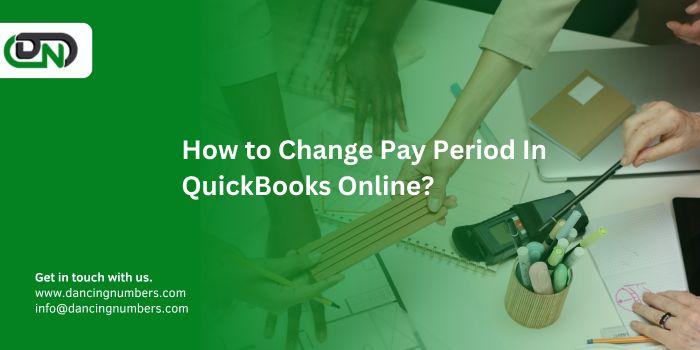
Introduction to QuickBooks Online
Managing payroll can be one of the most challenging aspects of running a business. If you’re using QuickBooks Online, you have a powerful tool at your fingertips to streamline this process. One essential component of payroll management is understanding and adjusting pay periods. Whether you're looking to align your payroll schedule with your cash flow or adapt to new employee needs, knowing how to change the pay period in QuickBooks Online is crucial for keeping everything organized.
But what exactly is a pay period? And why does it matter so much? Let’s dive into these important questions before we explore step-by-step instructions on managing your pay periods effectively in QuickBooks Online. Your journey toward effortless payroll processing starts here!
What is a Pay Period And Why it Matters?
A pay period is a specific duration during which employees earn their wages. It defines the timeframe for calculating hours worked and determining payroll amounts. Common pay periods include weekly, biweekly, semimonthly, and monthly.
Understanding your pay period is crucial for both employers and employees. For businesses, it ensures compliance with labor laws and helps maintain accurate payroll records. Employees rely on timely payments to manage their personal finances effectively.
The choice of pay period can impact cash flow management for businesses as well. A consistent schedule allows companies to forecast expenses better while ensuring employee satisfaction through regular payments.
Furthermore, adjusting the pay period might be necessary due to changes in workforce size or financial circumstances. This flexibility can significantly affect overall productivity and morale within an organization.
Steps to Change Pay Period in QuickBooks Online
Changing the pay period in QuickBooks Online is a straightforward process. Start by logging into your QuickBooks account and navigating to the "Payroll" tab on the left menu.
From there, select “Employee” and choose the employee for whom you want to edit the pay period. Click on "Edit" next to their profile.
Look for the section labeled “Pay Schedule.” Here, you'll see options related to frequency and dates. Select your desired pay period type—weekly, bi-weekly, or monthly.
Make sure to adjust any relevant dates according to your new schedule. After entering all necessary changes, save your updates by clicking “Done.”
Double-check everything before finalizing it. This ensures that payroll runs smoothly without errors down the line.
Benefits of Changing Pay Period in QuickBooks Online
Adjusting the pay period in QuickBooks Online can streamline your payroll process significantly. By aligning the pay schedule with your business cash flow, you ensure timely payments without stress.
Changing your pay period also promotes better budgeting for both employers and employees. A consistent schedule helps everyone plan their finances more effectively.
It enhances employee satisfaction as well. When staff members receive their earnings on a reliable timeline, it fosters trust and loyalty towards the company.
Moreover, this adjustment can lead to improved compliance with labor laws. Staying updated on regulations ensures that you avoid potential fines or penalties related to payroll practices.
Having flexibility in your pay periods allows businesses to adapt quickly to changes in operations or workforce demands, making it easier to manage unexpected situations efficiently.
Tips for Managing Pay Periods in QuickBooks Online
Change Pay Period in QuickBooks Online can streamline your payroll process significantly. Start by setting a clear calendar for your pay periods. Consistency helps both you and your employees stay organized.
Utilize the reminders feature within QuickBooks to alert you ahead of time about upcoming changes or deadlines. This ensures that no crucial dates slip through the cracks.
Regularly review your current pay period settings to ensure they align with any shifts in business operations or employee needs. Flexibility is key, especially if you're scaling up or changing staff structures.
Encourage open communication with your team regarding any adjustments to their payment schedules. This transparency fosters trust and minimizes confusion as changes occur.
Keep an eye on tax implications associated with different pay periods. Being proactive here can save you headaches during tax season and help maintain compliance effortlessly.
Troubleshooting Common Issues with Pay Period Changes
When changing the pay period in QuickBooks Online, you might encounter some hiccups. One common issue is incorrect payroll calculations. If your payroll amounts seem off after making adjustments, revisit each employee's profile to ensure all settings align with the new pay period.
Another frequent challenge is syncing errors between time tracking and payroll systems. Double-check that hours worked reflect accurately for the updated dates. It's essential to verify any integrations or third-party applications connected to QuickBooks.
Additionally, some users report issues with previous paychecks not displaying correctly post-change. To resolve this, refresh your browser cache or log out and back into your account.
If problems persist, consider reaching out to QuickBooks support for personalized assistance. They can help identify any overlooked settings that may be causing disruptions in your payroll process.
Conclusion and Final Thoughts
Changing the pay period in QuickBooks Online is a straightforward process that can significantly enhance your payroll management. Understanding what a pay period entails and its importance helps you make informed decisions for your business.
By following simple steps, you can easily Edit Pay Period in QuickBooks Online to align with your company’s needs. The benefits of this change are numerous, including better cash flow management and improved employee satisfaction due to timely payments.
Managing pay periods effectively also requires regular reviews and adjustments as necessary. By staying proactive, you can prevent common issues from arising altogether.
If challenges do occur during or after making changes to your pay period, troubleshooting tips are readily available to help guide you through any bumps along the way.
Taking control of how often you run payroll will not only streamline operations but also foster a positive work environment for your employees. Making these adjustments ensures that both employer and employee experience smoother financial transactions. So take charge today—edit the pay period in QuickBooks Online as needed and watch how it transforms your payroll processing!
- Art
- Causes
- Crafts
- Dance
- Drinks
- Film
- Fitness
- Food
- Games
- Gardening
- Health
- Home
- Literature
- Music
- Networking
- Other
- Party
- Religion
- Shopping
- Sports
- Theater
- Wellness
- IT, Cloud, Software and Technology


