IPMAT Exam Registration Dates and Details: Don’t Miss Out!
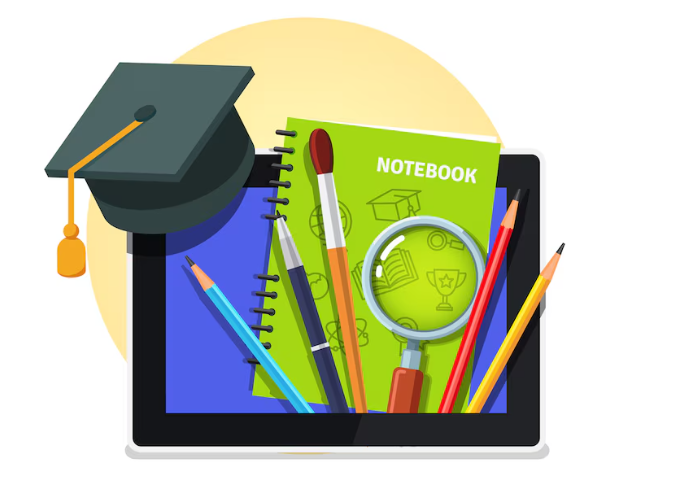
The IPMAT exam (Integrated Programme in Management Aptitude Test) is a gateway for admission into the prestigious Integrated Programme in Management (IPM) offered by top IIMs, such as IIM Indore and IIM Rohtak. The IPMAT registration process is your first step toward a rewarding management career, and ensuring you complete it accurately and on time is crucial. This article provides all the essential details about IPMAT Registration, including important dates, the IPMAT online registration process, and key considerations to make your IPMAT application hassle-free.
Why is the IPMAT Registration Important?
The IPMAT registration process formalizes your candidature for the IPMAT exam. Without completing it, you won't be eligible to appear for the test. Given the competitive nature of the exam, missing the registration deadlines can mean losing a golden opportunity to join one of India’s top business schools.
Key Dates for IPMAT Registration
Being aware of the IPMAT exam registration dates is critical. While exact dates vary each year, here's a general timeline:
-
Start of Registration: March
-
Last Date for Registration: April (specific date announced on the official website)
-
Admit Card Release: Two weeks before the exam date
-
IPMAT Exam Date: May/June
It’s important to check the official websites of IIM Indore and IIM Rohtak regularly for updates. Missing the deadline for the IPMAT online registration will disqualify you from the exam.
Step-by-Step Guide to IPMAT Online Registration
Here’s a detailed breakdown of the IPMAT application process:
1. Visit the Official Website
Go to the official website of the conducting IIM (IIM Indore or IIM Rohtak) and click on the link for IPMAT registration. Ensure you’re on the correct website to avoid fraudulent links.
2. Create an Account
To start your IPMAT exam registration, you need to create a new account. Enter details such as:
-
Name
-
Email address
-
Mobile number
-
Date of birth
A confirmation message with your login credentials will be sent to your registered email or phone number.
3. Fill Out the Application Form
Log in using your credentials and complete the IPMAT application form. This involves providing:
-
Personal details (name, gender, category, etc.)
-
Academic details (Class 10 and Class 12 scores, school information)
-
Choice of exam centers
Double-check your information to ensure it is accurate and complete. Errors can lead to application rejection.
4. Upload Required Documents
As part of the IPMAT online registration, you’ll need to upload:
-
A recent passport-sized photograph
-
A scanned copy of your signature
-
Relevant academic certificates (if applicable)
Ensure these files meet the size and format specifications mentioned on the portal. Improper uploads may cause delays or rejections.
5. Pay the IPMAT Form Fee
The IPMAT form fee is a mandatory step in the application process. The fee varies by category:
-
General and OBC: ₹4,130 (including GST)
-
SC/ST/PwD: ₹2,065 (including GST)
Payment can be made online via credit card, debit card, or net banking. Keep a copy of the payment receipt for your records, as the fee is non-refundable.
6. Submit the Application
Once you’ve filled out the form, uploaded the documents, and paid the fee, review your application thoroughly. After confirming all details, click “Submit.” You’ll receive a confirmation email with your application summary.
Tips to Avoid Mistakes in IPMAT Registration
-
Start Early: Begin the process as soon as registrations open to avoid last-minute errors.
-
Use Reliable Internet: Ensure you have a stable connection during the online process.
-
Read Guidelines Carefully: Follow the instructions provided on the website, particularly for document uploads and fee payment.
-
Double-Check Information: Verify all details before submission to avoid discrepancies.
-
Keep Backup Copies: Save digital and physical copies of your application form and payment receipt.
After IPMAT Registration: What’s Next?
Once you complete your IPMAT exam registration, keep an eye on the following:
-
Admit Card: Download it from the official website when it becomes available.
-
Exam Preparation: Start revising the syllabus and practice mock tests to strengthen your readiness.
-
Exam Day Instructions: Familiarize yourself with the test center location and guidelines.
Common FAQs About IPMAT Registration
1. Can I edit my IPMAT application after submission?
Some details may be editable during a correction window, if provided by the conducting body. Check the official website for updates.
2. Is the IPMAT form fee refundable?
No, the IPMAT form fee is non-refundable, so ensure all details are correct before payment.
3. What if I miss the registration deadline?
Unfortunately, late registrations are not accepted. Mark the dates on your calendar to avoid this.
Conclusion
Completing the IPMAT registration process is the first step toward achieving your dream of joining the IPM program at top IIMs. By staying informed about IPMAT exam registration dates, carefully filling out the IPMAT application, and following all guidelines, you can ensure a hassle-free experience. Start early, stay organized, and don’t miss this golden opportunity!
- Art
- Causes
- Crafts
- Dance
- Drinks
- Film
- Fitness
- Food
- Games
- Gardening
- Health
- Home
- Literature
- Music
- Networking
- Other
- Party
- Religion
- Shopping
- Sports
- Theater
- Wellness
- IT, Cloud, Software and Technology


