How to convert WebP images to JPG or PNG on Mac (3 Ways)
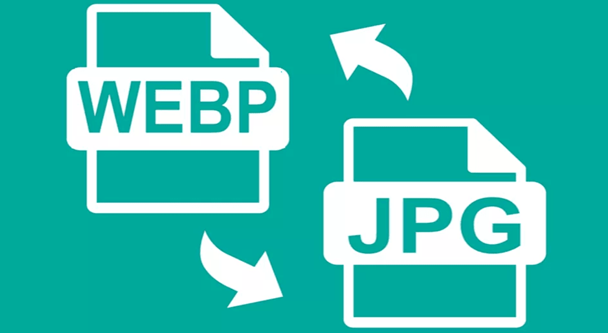
WebP is an image format developed by Google, which allows users to save an image in either lossy or lossless format. However, it is not supported by certain software. Luckily, here are 3 effective methods that you can use to convert WebP to JPG without quality loss
We’ve all been in a situation where we tried using WebP images and got disappointed with the result showing ‘this image format is not supported.’ While Macs can handle WebP images without any issue, the problem arises when we try to use them in our documents, mail, and messages.
Thus, it’s better to use the good old JPG, which 99% of the websites support and are less likely to return errors. If you’re wondering how to convert WebP images to JPG on your Mac and use them, here’re 5 best ways. But before that, let’s give you a small overview of WebP.
What is WebP? How is it different from JPG and PNG images?
WebP, or Web Picture, is an image file format developed by Google that can save image data both lossless-ly and lossy compression. It allows for a 34% smaller image size compared to JPG, all while retaining high-quality image data. To go into a bit of detail, let’s take a look at how WebP saves space.
We all know images are nothing but pixels stitched together. This image format saves space by ‘predicting’ what could be the color of surrounding pixels of a particular pixel. This allows one-pixel data to be used again and again in the image, thus saving space.
But enough of the color theory class, let’s take a look at how you can quickly convert WebP images to JPG or PNG on your Mac.
3 Ways to save WebP images as JPG or PNG on Mac
Using Preview on your Mac
Use online tools to convert WebP to JPG
Take screenshots to save JPG image
WebP — What Is It, and Why Should I Care?
An image format presented by Google in 2010 is becoming more and more popular among web developers and webmasters who always do their best to boost the web by creating smaller, and richer images.
A nowadays alternative for JPG and PNG from Google, it provides superior lossless and lossy compression as well as transparency for images on the web.
Usually, if you convert JPG to WebP and vice versa, a WebP file to JPG image, you will barely see any visual difference, yet the difference in file size is substantial. The weight of the WebP image can be 1.5x or 2x smaller than the one of the JPG version. Not bad, eh? Especially if the visual quality between the two is more or less comparable.
If you aim to, you would definitely find a stack of tools on the Internet with a special software right from the creators of the very image format among them; however, searching, downloading, installing, activating takes a lot of time and energy, while it can be done for free and on any device anytime with our web-based Resizing.app, a WebP to jpg converter.
Still, if you want to know more and to try it out,
· webp to jpg converter download
· webp to jpg converter online
· webp to jpg bulk
· webp to pdf
· webp to jpg chrome extension
- Art
- Causes
- Crafts
- Dance
- Drinks
- Film
- Fitness
- Food
- Игры
- Gardening
- Health
- Главная
- Literature
- Music
- Networking
- Другое
- Party
- Religion
- Shopping
- Sports
- Theater
- Wellness
- IT, Cloud, Software and Technology


