How to Repair Corrupted PST Files
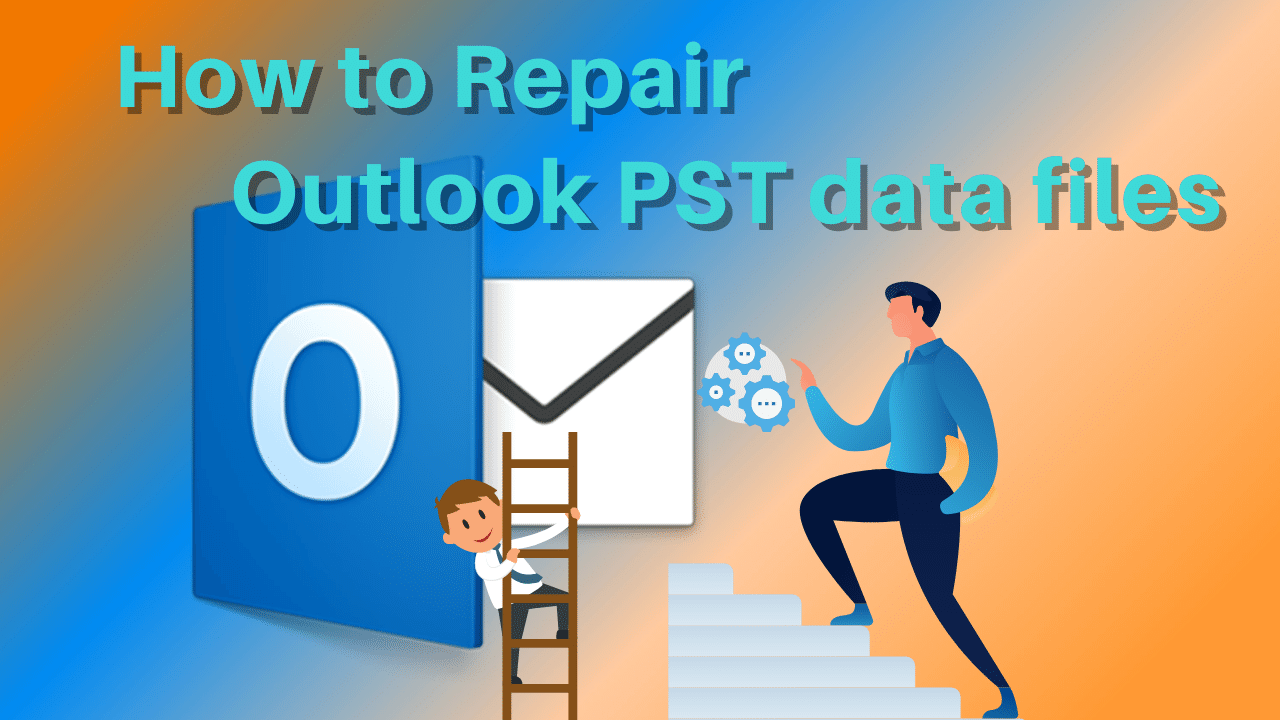
Summary: PST is an important part of the better working of Microsoft Outlook. However, due to multiple factors, the PST becomes corrupted, so this article is all about the different ways to repair corrupted PST files and different reasons explaining PST file corruption.
Issues with Microsoft Outlook data files are one of the common problems that users face on their working days. When the users cannot fetch the information from their account, it is probably due to PST file corruption. However, solutions are available that can remove the corruption from PST files. Microsoft offers ScanPST.exe to repair corrupted PST files, but this solution is only restricted to solving minor level corruption from PST.
We will explore the incidents that create problems opening the PST file. In addition, the solution to solve the PST file corruption will also be discussed here.
Reasons and the Impact of Corrupted Outlook PST file
One of the clear impacts of the corruption in the PST files is the malfunction of Outlook. Users will face difficulty opening Outlook, which is also possible if they encounter an error. We have shared some most probable situation which creates issues in the PST files.
- In cases when the Outlook data files (PST) grow above to their maximum size, it will create issues while working with Outlook. This may even corrupt the PST file.
- Installing the anonymous application on the system from an unauthorized third-party website can bring the virus to the user system. It is also one of the reasons behind PST corruption.
- Most of the time, users close their system and even the Outlook application abruptly. At times this will also lead to the problem in the PST file.
- A bad sector is present in the systems, which also has bad consequences on the Outlook data files.
- Improper or incompatible add–ins added to Outlook can also cause Outlook problems while sending and receiving emails.
These are some of the most common situations when the PST becomes corrupted. Hence, the only solution left is to repair corrupted PST files to overcome such situations. So, now we will talk about the foremost PST file repair solution, which will include both manual utility and a reliable third-party tool.
How to deal with corrupted Outlook PST files?
A corrupted PST file causes multiple problems, including accessing Outlook data. However, there is no need to worry about it as there are ways through which users can repair corrupted PST files which we will walk through.
Manual Ways to Remove Corruption from PST file
ScanPST.exe comes with Microsoft and can be found on the user system, but its location depends upon the Outlook version. There is no shortcut available for this utility on the start menu. Hence making it difficult for most users to find its exact location. However, check out the location for ScanPST.exe showcased below according to the Outlook version to make things clear.
Location of ScanPST.exe for Outlook 2016, 2019, 2021, and Microsoft 365
C:\Program Files (x86)\Microsoft Office\root\Office16
C:\Program Files\Microsoft Office\root\Office16
Before this program repairs corrupted PST files, create a backup of the files that will be used later on.
- Firstly ensure to close the running Outlook application from your system.
- Now straightaway, navigate to the location of the ScanPST.exe, which depends upon the Outlook edition you are using.
- Check for the ScanPST.exe and make right-click on it to run it as an administrator.
- Using the browse button, add a PST file for scanning purposes. Once done then, click on the Start button.
- Ensure to check for the backup file option before starting the repair process. Click on repair to start the file repairing process. After the completion, click on Ok.
Now you can open Outlook on your system and access the data using the PST file. However, this utility can only remove a minor level of corruption from PST and cannot repair more than 2GB of PST files. It also does not guarantee to recover the complete data. Therefore, it is good to have another option to repair corrupted PST files because such limitations will become a major challenge for certain users.
Tried & Tested Solutions to Repair Severely Corrupted PST files
One solution that has the capability to overcome the issues of the ScanPST.exe in a better way is the Shoviv Outlook PST repair tool. The software is designed so that no user will face issues while using it. Its intuitive user interface and advanced features make a better combo to tackle the corrupted PST files issues. Users are free to add up multiple PST files, and after that, once the software completes the scanning process, it will also show the preview of all PST file items.
It even filters option helps to limit the PST file item based on several criteria. Users will also get an option to transfer the PST files to Office 365. Moreover, an option like Incremental export benefits when you resume the process and helps restrict duplicate items.
Once this software repair corrupted PST file, the newly generated PST file will have the same folder hierarchy. Also, the tool does not make any changes to the data integrity. Take a look over its working to repair the Outlook PST files.
- After completing the installation part, once this software is on your system. Add the PST files using its Add PST files option, and then users can check to add a file item in the software preview pane. Now right-click on selected items and select the Save all files in Outlook PST option.
- Here, choose the folder and check the subfolder from this window. Once done with the process, click on next.
- You will get the option to save the PST file, either saving them into existing PST or else creating a new PST file. If you are looking for creating a new file, then you also need to select the location to save it. After configuring it, click on Next.
- In this window, you can apply a filter on several bases, like the Message class filter, through which you can include as well exclude certain message class. Also, you can include data in a certain date interval through its message date. You can also utilize the Advance option, which allows you to do folder mapping and email translation.
- Once done with the above procedure, click on the Next button. The software will now start the repair process and show you the process logs. Once the process is completed, you can press the Ok and then the finish button to close the application.
Conclusion
Corrupted PST files are a big problem for users because, for the smooth working of Outlook, the PST file should be in a healthier state. In this article, we have illustrated some of the ways to repair Outlook data files. However, in all cases, the Inbox repair utility claims to work but did not do it because of the incapability to repair the large-sized PST file. However, there are many solutions available to repair corrupted PST file, and the third-party tool is one of them. We have provided you with the detail about one such software and also explained to you how the software repairs the PST files. Users can also check out for the software working through its free demo version to know about its competencies.
- Art
- Causes
- Crafts
- Dance
- Drinks
- Film
- Fitness
- Food
- Jeux
- Gardening
- Health
- Domicile
- Literature
- Music
- Networking
- Autre
- Party
- Religion
- Shopping
- Sports
- Theater
- Wellness
- IT, Cloud, Software and Technology


