Considerations for Selecting an Apple MDM Solution Provider
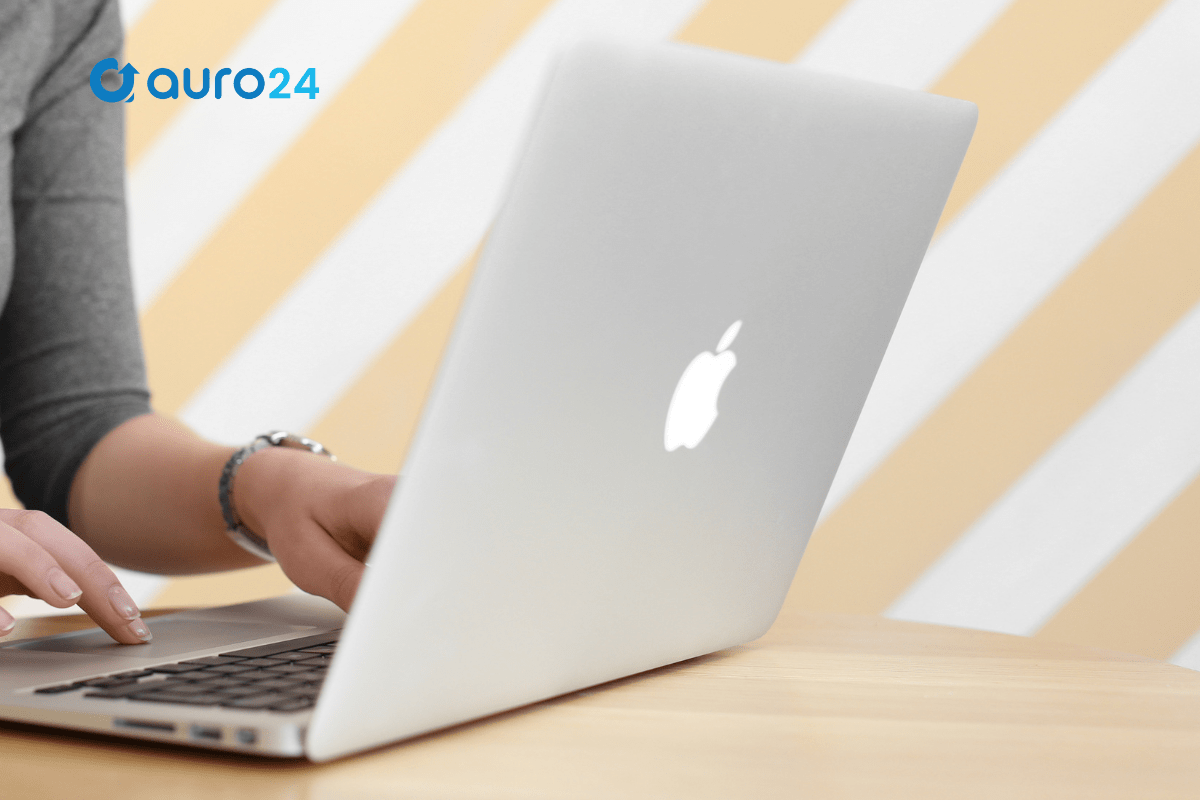
As a business owner, safeguarding your company’s sensitive data is a top priority, as a single data breach can lead to significant financial loss and damage to the company’s reputation. Along with posing a significant security risk, unchecked mobile devices can be a distraction to employees, if they are not properly managed. This is why more and more businesses are seeking out Mobile Device Management (MDM) solutions to ensure that their employees have secure access to company data while also optimizing their productivity.
Yet, a poorly chosen MDM solution can complicate your fleet management, slow down your business operations, and may even compromise the security of your company’s data. Choosing the wrong MDM platform is like picking the wrong fix for a problem. You wouldn’t use a hammer to screw in a nail, or a screwdriver to hammer in a nail. In the same way, selecting an Apple MDM platform that doesn’t align with your business needs can lead to costly mistakes and wasted resources.
But here’s a way: with a solid understanding of your requirements and goals, you can select an MDM solution that will empower your business to operate efficiently, increase productivity, and provide a valuable return on investment. So don’t let the fear of selecting the wrong MDM solution hold you back. Take the time to evaluate your needs and choose the right solution that fits just right and you’ll be well on your way to eliminating the mobility woes that plague your business.
Browse for more information about Auro24 @ https://auro24.com/
Parameters To Consider Before Selecting An Apple MDM Solution Provider
Easy Onboarding
The process of onboarding new Apple devices into your organization can be a time-consuming and tedious task without the right MDM solution in place. An Apple MDM solution that provides an easy enrollment process is essential for any organization, regardless of its size or industry. As more businesses embrace remote and hybrid work cultures, cloud-based mobile device management tools, which provide over-the-air bulk enrollment of all their corporate-issued or personally-owned devices, are becoming the ideal choice. This type of quick setup process can help employees get up and running with their new devices, reducing downtime and allowing them to focus on their work. A good MDM solution should provide you with the flexibility to choose from various enrollment processes such as Automated Device Enrollment (ADE), Apple Configurator, User Enrollment, or Manual Enrollment and select the best fit for your business.
User-Friendly Interface
The ease of use of any MDM program or software is of utmost importance. The interface, navigation, and design must be intuitive, and easy to use so that IT admins can quickly get started and maximize the software’s capabilities. After all, a complex MDM solution with a steep learning curve can slow down your organization’s productivity and waste valuable time and resources.
An essential aspect of any MDM software is its ability to remotely control endpoint mobile devices. For this, IT admins need a user-friendly, practical, and streamlined dashboard. The software should enable them to configure policies and restrictions for all endpoints and applications, all with an intuitive and user-friendly interface. Additionally, the chosen MDM solution must integrate seamlessly with your existing systems, ensuring that you can work efficiently and productively.
Cost & Scalability
It’s easy to get lost in the sea of features that many MDM providers offer, but when it comes to selecting the right solution for your business, it’s important to stay focused on what you actually need. After all, why pay for features that you’ll never use? This is especially true for SMEs, who need to be mindful of their budget. But just because you’re on a tight budget doesn’t mean you should settle for a subpar MDM solution.
The key is to find an MDM solution that strikes the right balance between affordability and functionality. This means identifying your specific mobility requirements, whether it’s an enterprise-wide solution, basic security features, remote control, device management, kiosk lockdown, or security compliance, and matching them with the product offerings of potential MDM providers. By doing so, you can ensure that you’re getting the most bang for your buck and that you’re investing in a solution that will truly benefit your business.
Moreover, the chosen MDM solution must be scalable and able to accommodate any changes in your business, such as expansion and additional mobile deployments. It should seamlessly integrate with your existing IT infrastructure and workflows while keeping the future plans of your business in mind.
Device & Data Security
In order to meet the security and compliance needs of your business, you need to look for MDM solutions that offer multi-layer security enhancements to help protect sensitive data and prevent unauthorized access. These include features like screen lock, data encryption, password policy enforcement, factory reset protection, remote wipe-off, kiosk lockdown mode, and authentication protocols. In addition, some industries can benefit from location-based features like geofencing and location tracking to enhance security and operational efficiency.
These features provide essential and rigid security that protects devices and the data they store from misplacement, theft, or unauthorized access. It’s important to note that different industries have different regulatory and compliance needs that must also be taken into account when selecting an MDM solution.
App & Content Management
Application management is another feature to look out for when selecting an MDM solution for your business. App management capabilities allow administrators to remotely install, update, and remove applications on employees’ devices, ensuring that only approved apps are used. IT administrators can also set policies that restrict certain app usages, such as blocking access to social media or video streaming apps, to improve productivity and limit potential security risks.
Additionally, content management features enable administrators to manage device controls and accessibility. The priorities of various teams differ. Some teams may require extensive information access, whereas others may only require minimal access. This means that each team will require different tools and applications. With content management, IT administrators can control which employees can access certain files or documents, as well as which devices can access specific content for a streamlined workflow and processes.
App and content management features also provide compliance benefits, enabling IT administrators to enforce policies that comply with regulatory requirements. For example, they can ensure that only authorised personnel have access to sensitive data or ensure that data is not shared in non-compliant ways.
Takeaway
With the right MDM solution in place, you can rest assured that your company’s data is secure and that your employees are operating at peak productivity levels. If you are still stuck with all the overwhelming options available in the market, the Auro24 Apple MDM solution might be your best bet. It offers you a risk-free trial period to assess all the product offerings, features, and functionalities. With this transparent trial, businesses have the opportunity to test-drive the interface and get a feel for its capabilities before making a financial commitment. This ensures that each client can tailor the product to their specific needs, as they get to determine which features are most valuable to their organization. By offering this complimentary trial, Auro24 enables businesses to confidently invest in the full affordable version of their MDM solution, knowing that it aligns with their unique requirements. This way you can easily choose the best MDM fit for your business, and watch your organization’s productivity soar!
Contact detail
Email: hello@auro24.com
- Art
- Causes
- Crafts
- Dance
- Drinks
- Film
- Fitness
- Food
- Jocuri
- Gardening
- Health
- Home
- Literature
- Music
- Networking
- Alte
- Party
- Religion
- Shopping
- Sports
- Theater
- Wellness
- IT, Cloud, Software and Technology


