Cricut Mug Press Setup: Let’s Get Started Now!

Are you here to learn about the Cricut Mug Press setup? If so, you are in the right place. From unboxing to setting up a Cricut machine, you will find everything you need to know to get started.
I’ve been using Cricut Mug Press for a long time, and it has been one of my excellent companions till now. It helps me create several personalized mugs and tumblers. But do you know how I got started with this machine? There are a lot of things you need to know about this tool. Setting up is not a piece of cake for everyone; it requires you to do it carefully. Let’s get started by following the steps below.
Cricut Mug Press Setup: 3 Quick and Easy Steps
I will show you step-by-step instructions on how to set up a Cricut machine. We will start with unboxing and then move further with downloading and activating the machine.
Step 1: Unboxing the Cricut Machine

Let me share my experience of unboxing the Cricut machine. If you haven’t unboxed your machine yet, you can start doing so with me. Let’s get started now. As you can see, I have taken the items out of the box below.
These items include the following:
- Mug Press machine
- Setup Manual
- USB cable
- Power cable
Make sure you’ve received all the tools and supplies without defects. Before you move on to the Cricut Mug Press setup, you should download the Cricut Design Space app on your desktop.
Step 2: Download Cricut Design Space on Your Computer
Here’s how to download and install the Cricut Design app on a Mac computer:
- Open a browser on your desktop and visit design.cricut.com.
- Accept Cricut’s Terms of Use and Privacy Policy on the next page.
- After that, click on the Download tab.
- When you download the app to your Downloads folder, you must navigate to the folder to install it.
- You will have to double-click on the .dmg file in your Downloads folder.
- Then, a new window screen will appear. From here, drag the Cricut icon to the Applications folder to start your installation.
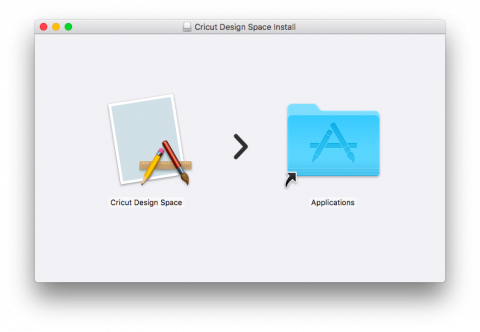
Finally, you have downloaded the Cricut app to your computer.
Here’s how to download the Cricut software on Windows:
- For downloading, you can follow the same steps that I have explained above for Mac.
- When you have downloaded the file, you need to open it.
- Go to your File Explorer and navigate to the Downloads folder.
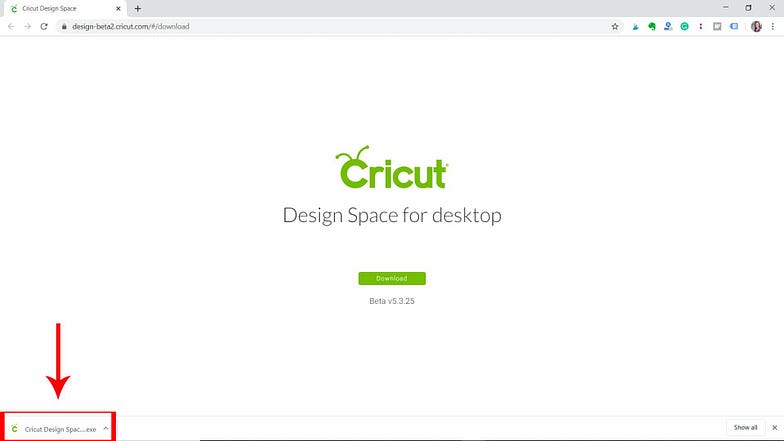
Next, if you are opening the downloaded file from File Explorer, double-click on it.
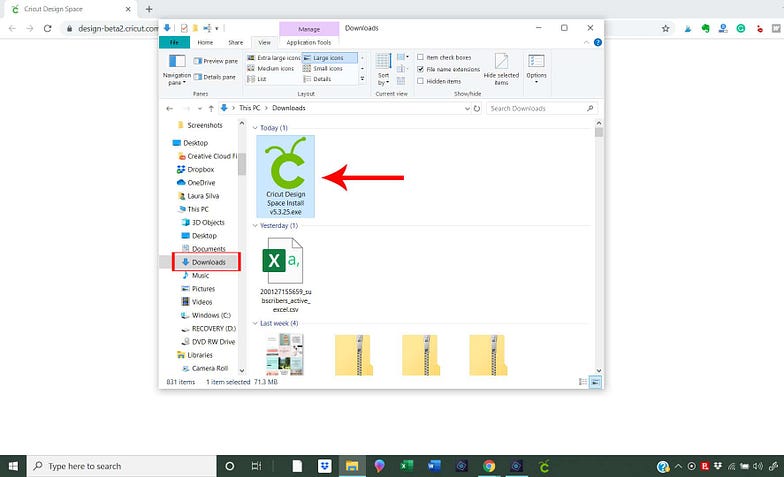
Once opened, a dialogue box will show the status of the Cricut installation. Please wait for the installation to complete.
- After that, your application will be added to your app list.
Step 3: Activate Your Mug Press Machine
Below, I explain the steps for the Cricut Mug Press setup. Note that you can’t use this machine without activation. So, follow the steps carefully that I have explained below:
- Open your Cricut Design Space app on your desktop.
- Then, you have to sign in to your Cricut account or create a new account.
- Next, you will move to a Welcome to Cricut Setup page.
Now, you will need to select Heat Press > Cricut Mug Press.
- Afterward, you should follow the on-screen prompts to connect your press.
- You’ll have to check the firmware and finish activating it.
- When you have activated, you have to click on Get Started.
Now, you have done your Cricut Mug Press setup. Now, you are ready to use your machine. Let’s create a simple project using this Cricut machine.
How to Create a Personalized Mug Using Cricut Mug Press?
Now that you have learned how to activate Cricut Mug Press let’s try to create the first project. Follow the steps given below to create a personalized mug:
- Open the Cricut Design Space software on your device.
- After that, upload or customize your design.
- Make the necessary changes to the design, such as resizing and choosing an apt color.
- Once you are done with your design, send it to the Cricut cutting machine.
- Choose your material and feed it into the machine.
Then, start your machine and let it warm up for a while.
- Now, place the design on your mug.
Once the machine is ready, you have to put your mug inside it.
Lastly, leave everything to your Cricut machine. It will handle the rest of the work.
FAQs
Question 1: Can I use Cricut Mug Press with non-Cricut mugs?
Answer: This Cricut machine is designed for its mug blanks. The press is rigorously tested with these types of blanks to ensure successful heat transfers. Also, Cricut mugs have a polymer coating, making them most suitable for pressing. Hence, if you want to make a mug that lasts longer than usual, you should prefer Cricut mug blanks only.
Question 2: What are the dos and don’ts of using Cricut Mug Press?
Answer: The following are some safety measures you must consider while using this Cricut machine:
- Use the machine in a well-ventilated indoor area.
- Since the machine operates at high temperatures, be cautious when putting the mug inside it.
- Use masks as you can experience odors and vapors.
- Use spectacles to protect your eyes to avoid vapors entering your eyes.
Question 3: Why is my Cricut Mug Press smelling?
Answer: The Cricut machine’s heat plate is made of different kinds of materials that can make you smell an odor when it heats up. However, this odor will diminish on its own when you keep using it. It is normal to smell an odor in your first use. Don’t worry; it will diminish after some time.
Source: Cricut Mug Press Setup
Visit here For More Information: Cricut Easy Press
- Art
- Causes
- Crafts
- Dance
- Drinks
- Film
- Fitness
- Food
- Spiele
- Gardening
- Health
- Startseite
- Literature
- Music
- Networking
- Andere
- Party
- Religion
- Shopping
- Sports
- Theater
- Wellness
- IT, Cloud, Software and Technology


