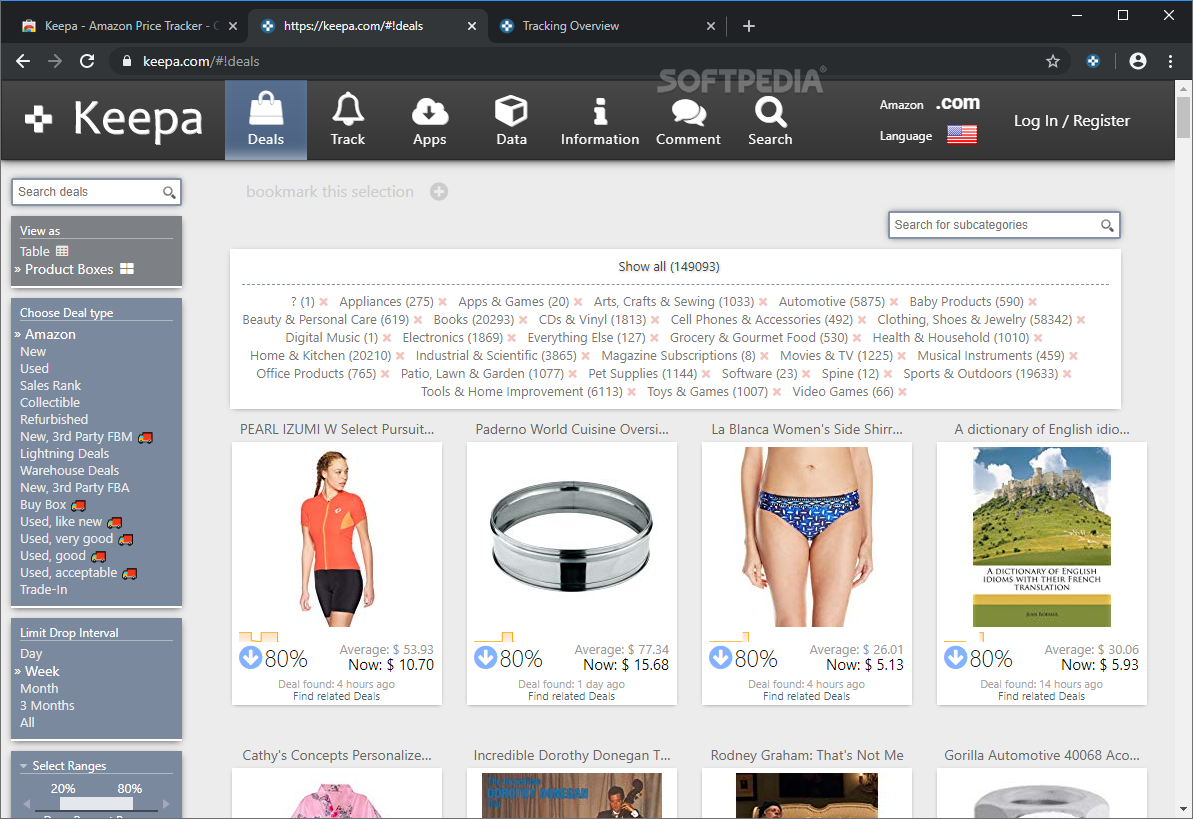Introduction
In today’s world of online shopping, finding the best deals can feel like a never-ending game of chance. Prices on Amazon fluctuate constantly, making it difficult for bargain hunters to know when to strike. But with the Keepa Chrome Extension, you no longer need to rely on luck. This powerful tool allows you to track price histories, set up alerts for price drops, and uncover hidden discounts, making it a game-changer for anyone looking to save money on Amazon. Here’s why Keepa is a must-have for every serious bargain hunter.
Real-Time Price Tracking
Why Real-Time Data Matters for Shoppers
One of the biggest advantages of using Keepa is its ability to provide real-time price tracking. Unlike traditional price comparison websites that may show outdated information, Keepa gives you up-to-the-minute data on Amazon products. Whether you're monitoring a new release or waiting for the perfect discount, Keepa keeps you informed so you can make the smartest buying decision.
How Real-Time Tracking Helps You Spot Price Trends
Price trends can help you identify patterns in how prices change over time. With Keepa’s price history charts, you can see if a product typically drops in price during holidays or special sales. This is especially useful for high-demand products like electronics, where prices fluctuate frequently. By monitoring these trends, you can time your purchases for when prices hit their lowest point.
Price History Charts: See the Bigger Picture
How to Use Keepa’s Price History Graphs
The price history graphs in Keepa are a goldmine for bargain hunters. They show the product's price changes over time, allowing you to spot deals that may not be obvious at first glance. Instead of guessing whether a product is a good deal or not, you can check the graph to see how its price has evolved.
For example, if a product is currently listed at $50, but Keepa’s graph shows that it often goes on sale for $40, you know it’s better to wait for a price drop. This level of insight ensures that you never overpay for a product.
Understanding Different Price Points: Amazon, Third-Party Sellers, and Used Products
One of Keepa’s most useful features is that it doesn’t just show prices from Amazon directly—it also tracks third-party sellers and used products. This can open up more opportunities for savings. If a product’s price is too high from Amazon itself, you can check third-party sellers for a better deal or even consider buying a gently used version at a fraction of the cost.
Price Drop Alerts: Never Miss a Deal Again
Setting Up Price Drop Alerts
Imagine this scenario: you’ve been eyeing a pair of wireless earbuds, but they’re just a bit out of your budget. With Keepa’s price drop alert feature, you can set a target price and receive a notification as soon as the price hits your sweet spot. This means you don’t have to constantly check the product page—you’ll be alerted the moment a deal is available.
Customizing Alerts for Maximum Savings
Not only can you set alerts for price drops, but you can also customize them to track specific sellers or even used items. This gives you full control over the types of deals you want to be notified about. By tailoring your alerts to your preferences, you can maximize your savings without putting in any extra effort.
Finding Hidden Amazon Deals
Keepa’s “Deals” Section: A Bargain Hunter’s Dream
Keepa’s built-in Deals section is a treasure trove for deal seekers. Here, you can find products that have recently dropped in price, often by significant amounts. These deals are updated in real time, ensuring that you get the freshest discounts available.
What sets Keepa apart from other deal-tracking tools is the sheer depth of its data. You can filter deals by category, discount percentage, and price range, making it easy to narrow down the best options for your needs.
How to Filter Deals to Find Exactly What You Want
If you’re looking for a specific type of product, Keepa’s filtering system allows you to sort through the deals quickly. Whether you’re searching for electronics, toys, or household items, you can filter by category to find exactly what you want at the best price. You can also set up personalized deal alerts for categories you’re interested in, so you’ll always be in the loop when a bargain appears.
Maximizing Savings with Keepa’s Sales Rank Data
What is Sales Rank and Why Does It Matter?
Keepa doesn’t just track prices—it also provides valuable information about a product’s sales rank. Sales rank data shows how popular a product is, which can give you insight into whether prices are likely to rise or fall. A sudden drop in sales rank could indicate that the product is becoming less popular, which may lead to a price reduction.
Using Sales Rank to Predict Future Price Drops
By keeping an eye on both price and sales rank, you can better predict when prices will drop. For example, if you notice that a product’s sales rank is decreasing but its price is still high, it might be worth waiting a little longer for the price to fall. This is a more strategic way to shop, especially for items with volatile pricing.
Why Keepa is Perfect for Amazon Sellers Too
How Sellers Use Keepa for Competitive Pricing
While Keepa is a great tool for shoppers, it’s also incredibly useful for Amazon sellers. Sellers can use Keepa to monitor competitor prices and adjust their own listings accordingly. By tracking price trends, they can stay competitive in the marketplace and ensure their products are priced optimally.
Tracking Competitor Price Trends
Keepa’s detailed price data allows sellers to track competitor prices over time. This helps them understand when rivals lower their prices or run promotions, enabling them to react strategically. Sellers can also use Keepa to monitor sales rank trends, helping them adjust their inventory or marketing efforts to stay ahead of the competition.
Free vs. Premium: Is Upgrading to Keepa Premium Worth It?
What’s Included in Keepa’s Free Version?
The free version of Keepa is packed with features that make it indispensable for bargain hunters. You get access to price history graphs, real-time price tracking, price alerts, and the Deals section—all without spending a penny.
What Additional Features Does Keepa Premium Offer?
For those who want even more advanced features, Keepa Premium offers extended price history, additional data points, and access to the full deals database. If you’re a serious bargain hunter or Amazon seller, the extra insights from Keepa Premium can be worth the investment, as they help you make more informed purchasing or pricing decisions.
Conclusion
The Keepa Chrome Extension is an absolute must-have for anyone who shops on Amazon regularly. With real-time price tracking, customizable alerts, and detailed price history data, Keepa makes it easier than ever to save money. Whether you’re hunting for daily deals or tracking prices for big-ticket items, Keepa gives you the tools you need to become a smarter shopper. If you haven’t already, install Keepa today and start enjoying the benefits of smarter, more informed Amazon shopping.
FAQs
-
Is Keepa free to use?
Yes, Keepa offers a free version with all essential features like price tracking and alerts. For advanced tools, there’s a premium version available. -
Can I track prices from multiple sellers with Keepa?
Absolutely! Keepa tracks prices from both Amazon and third-party sellers. -
How often does Keepa update price data?
Keepa updates prices in real-time, so the data is always fresh. -
Can I use Keepa to track deals outside of Amazon?
No, Keepa is specifically designed for tracking prices on Amazon. -
Does Keepa work on mobile devices?
While the Keepa Chrome Extension is primarily for desktop, you can access Keepa’s website on mobile browsers to view price data.