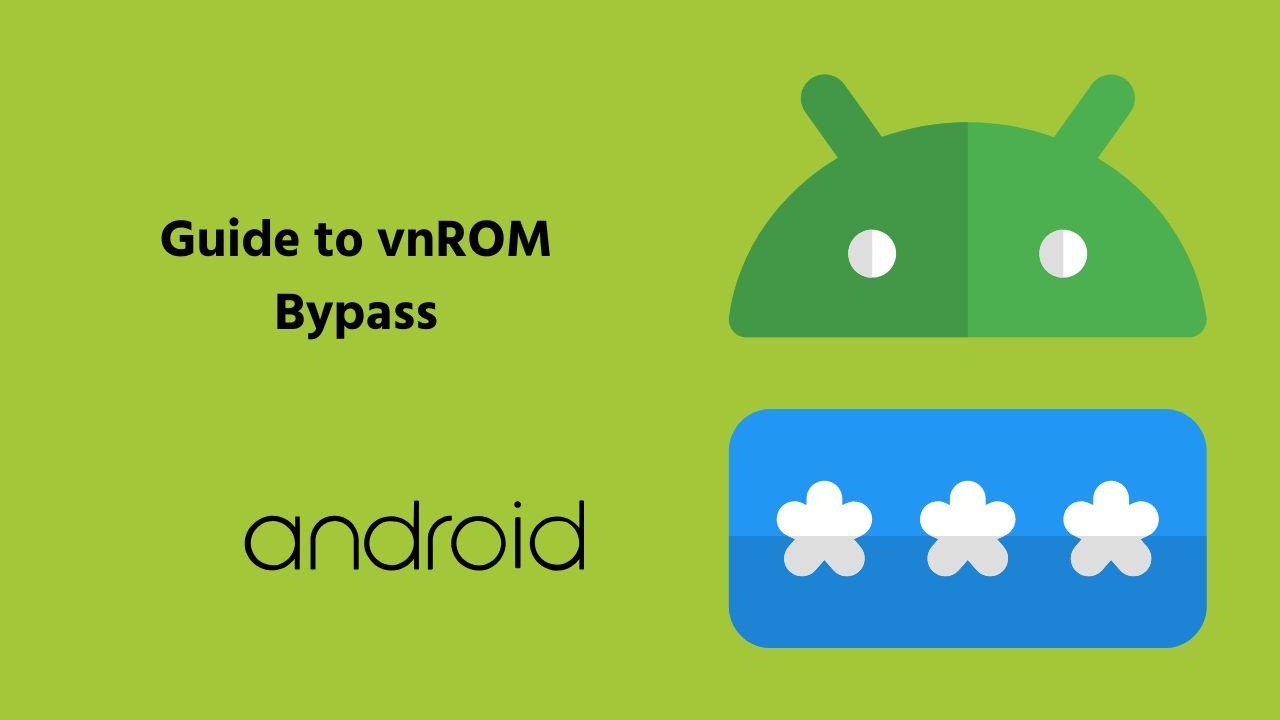Introduction to vnROM Bypass
In today’s tech-driven world, smartphones and other electronic devices play a vital role in our daily lives. However, scenarios like forgetting a Google account linked to a device or purchasing a second-hand device locked by Factory Reset Protection (FRP) can leave users in a tricky situation. vnROM Bypass offers a reliable solution to this problem. It is a tool designed to help users bypass FRP locks on Android devices with efficiency and ease.
In this guide, we’ll explore the vnROM Bypass tool in detail, understand how it works, and uncover its pros and cons. We’ll also provide step-by-step instructions, a comparison table, and FAQs to ensure you get all the information you need about this essential unlocking tool.
What is vnROM Bypass?
vnROM Bypass is a free tool designed for bypassing FRP (Factory Reset Protection) locks on Android devices. FRP is a security feature introduced by Google to protect devices and their data from unauthorized access. When a device is factory reset without removing the Google account, FRP gets activated, locking the device.
The vnROM Bypass tool comes to the rescue in these situations, enabling users to unlock their devices by bypassing the FRP lock without the original Google account credentials. Its simple interface and compatibility with a wide range of Android devices have made it a popular choice among users and technicians alike.
Key Features of vnROM Bypass
Here are some standout features that make vnROM Bypass an effective tool:
-
Free of Cost: Unlike many FRP bypass tools that charge a fee, vnROM Bypass is completely free.
-
User-Friendly Interface: Its simple design ensures ease of use even for non-technical users.
-
Wide Compatibility: The tool supports numerous Android devices, including brands like Samsung, Huawei, and Oppo.
-
Quick and Efficient: The bypass process is fast, saving time for users.
-
No Need for Special Equipment: Unlike hardware unlocking methods, this tool only requires a computer and an internet connection.
How Does vnROM Bypass Work?
The vnROM Bypass tool works by utilizing a simple process to disable the FRP lock. When activated, it bypasses the security protocol and allows users to set up the device without needing the original Google account details.
Steps to Use vnROM Bypass:
-
Download the Tool: Visit the official website or trusted sources to download the vnROM Bypass APK.
-
Transfer the APK to the Device: Use a USB drive or OTG cable to transfer the file.
-
Install the APK: Enable “Install from Unknown Sources” on the device and install the application.
-
Follow On-Screen Instructions: Launch the app and follow the prompts to bypass the FRP lock.
Advantages and Limitations of vnROM Bypass
Advantages:
-
Completely free tool.
-
Supports multiple Android brands and devices.
-
No specialized technical skills required.
-
Bypassing process is quick and hassle-free.
Limitations:
-
Some newer Android versions may not be supported.
-
Requires additional tools like a USB drive or OTG cable.
-
There is always a security risk when bypassing locks.
Comparing vnROM Bypass with Other FRP Tools
| Feature | vnROM Bypass | Paid FRP Tools | Manual Bypass Methods |
| Cost | Free | Paid ($20–$50) | Free |
| Ease of Use | High | Medium | Low |
| Device Compatibility | Wide | Limited to specific tools | Varies by brand |
| Time Efficiency | Fast | Medium | Time-Consuming |
Scenarios Where vnROM Bypass Is Useful
-
Forgotten Google Account Credentials: If you forget the account linked to the device, this tool can help regain access.
-
Second-Hand Devices: Many used phones come with FRP locks, and vnROM Bypass ensures they can be unlocked.
-
Technicians and Repair Shops: It is a handy tool for professionals handling multiple devices.
How to Download and Install vnROM Bypass APK
To ensure a smooth experience, follow these instructions:
-
Step 1: Download the APK from a trusted website.
-
Step 2: Transfer the APK to your locked device.
-
Step 3: Enable installation from “Unknown Sources.”
-
Step 4: Run the application and follow the steps to bypass the FRP lock.
Frequently Asked Questions (FAQs)
1. What is vnROM Bypass used for?
vnROM Bypass is a tool designed to bypass FRP locks on Android devices, allowing users to unlock their phones without original Google account credentials.
2. Is vnROM Bypass safe?
Yes, it is generally safe when downloaded from a trusted source. However, always exercise caution to avoid malicious files.
3. Can I use vnROM Bypass on any Android device?
The tool supports a wide range of Android devices, but compatibility may vary based on the device model and Android version.
4. Do I need technical expertise to use vnROM Bypass?
No, the tool is user-friendly and does not require advanced technical knowledge.
5. Is vnROM Bypass free?
Yes, it is completely free.
6. Can vnROM Bypass work on Android 11 and 12?
While it works on many devices, its compatibility with newer versions like Android 11 and 12 may vary.
7. What are the risks of using vnROM Bypass?
Using any unlocking tool comes with risks like data loss and potential security issues. Ensure you download the tool from reliable sources.
8. How long does the vnROM Bypass process take?
The process is typically quick, often completed within minutes.
Conclusion
vnROM Bypass has emerged as an essential tool for bypassing FRP locks, providing a straightforward and cost-effective solution for users facing access issues. Its compatibility with a wide range of Android devices and ease of use make it a preferred choice for individuals and professionals.
Whether you’re locked out of your device or dealing with second-hand phones, vnROM Bypass is a trustworthy option. Always ensure you use the tool responsibly and download it from trusted sources to avoid potential risks.