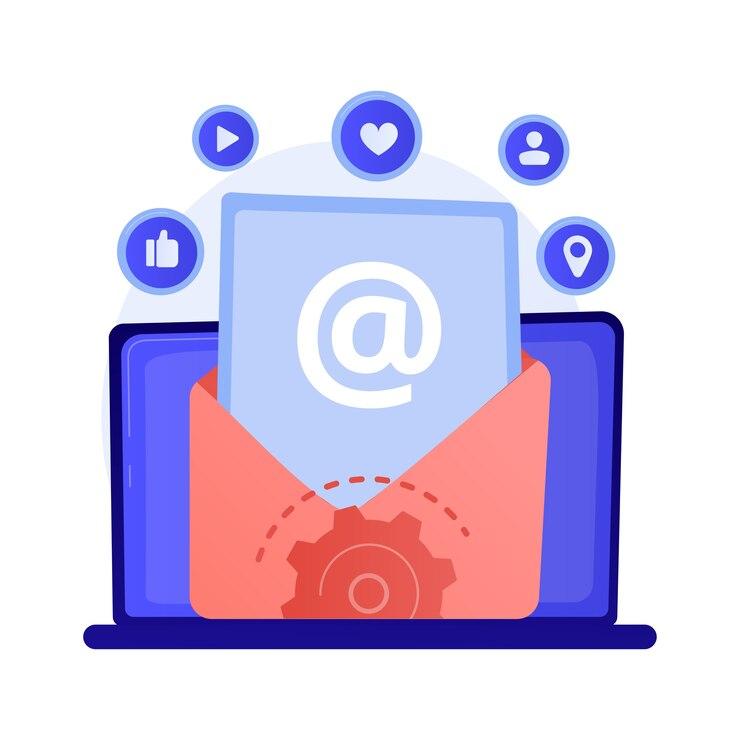When was the last time you checked an email on your phone? Probably today. Mobile devices dominate how we consume information, and emails are no exception. But here’s the challenge: emails that look perfect on desktops can fall apart on mobile devices. Ever received an email with broken formatting or images too large for the screen? Frustrating, isn’t it? That’s why mastering mobile email testing is crucial. In this article, we’ll walk you through why it matters, how it works, and how to make your communications flawless across every device.
Why Mobile Email Testing Matters
Mobile devices account for nearly 60% of all email opens, according to Litmus. This trend underscores the need for brands to deliver seamless mobile experiences. Poorly formatted emails don’t just frustrate users; they can also harm your reputation and lead to lost revenue. Studies show that nearly 70% of consumers will delete emails that don’t display correctly on their devices.
Imagine sending a promotional campaign to thousands of users, only to find out later that half couldn’t read it properly. The stakes are high when it comes to email marketing, and mobile email testing ensures your emails reach users exactly as intended—without missing details like images, buttons, or text alignment.
Through testing, you can identify design flaws, loading issues, and even accessibility challenges. The result? Emails that look professional and function perfectly, whether opened on a tablet, smartphone, or smartwatch.
Essential Elements to Test in Mobile Emails
When testing mobile emails, it’s critical to evaluate more than just basic layouts. Here’s what should be on your checklist:
- Responsive Design: Ensure your email adapts to different screen sizes. Use fluid grids and scalable images that resize automatically.
- Font Readability: Text that’s too small or closely packed can ruin the experience. Aim for fonts at least 14px for mobile screens.
- CTA Buttons: Call-to-action buttons should be large enough to tap comfortably—ideally 44x44 pixels, as per Apple’s guidelines.
- Image Rendering: Test how images load across different devices and connections. Are they compressed for speed but still sharp?
- Broken Links: Users often click links on mobile devices, so ensure they direct correctly and open mobile-friendly pages.
- Dark Mode Compatibility: As more users enable dark mode, your email should adapt to this preference without losing readability.
Real-world example: Imagine launching a Black Friday sale email only to discover your main CTA button is hidden when viewed on an iPhone 13 in dark mode. Testing ensures such disasters don’t happen.
Tools and Techniques for Effective Email Testing
Testing isn’t a guessing game; it’s a structured process powered by the right tools. Below are the best practices and tools to test your mobile emails effectively:
1. Use Specialized Tools
Tools like Litmus, Email on Acid, and Stripo’s email testing tool can simulate how emails appear on various devices, browsers, and email clients. These tools streamline the testing process by providing real-time previews.
2. Test Across Multiple Devices
Don’t rely solely on emulators. Test your emails on real devices—an iPhone, an Android tablet, and even an older model phone. This ensures every aspect functions as intended.
3. Validate Load Speed
Slow-loading emails can lead to high abandonment rates. Compress images and remove unnecessary code to optimize load times. Many tools include load speed metrics to help you pinpoint delays.
4. Conduct A/B Testing
Experiment with different layouts, fonts, and colors to identify which resonates best with your audience. What works on desktops might not be ideal for mobile devices.
Best Practices for Optimizing Mobile Emails
Even after rigorous testing, following best practices can elevate your emails from good to exceptional. Keep these principles in mind:
- Single-Column Layouts: Multi-column designs often break on mobile screens. Stick to a simple, single-column layout for easier scrolling.
- Short Subject Lines: Mobile inboxes display fewer characters. Aim for subject lines under 40 characters to ensure they aren’t truncated.
- Alt Text for Images: In case images fail to load, descriptive alt text ensures your message remains clear.
- Touch-Friendly Navigation: Include tappable buttons, not hyperlinks, for easier interaction.
- Testing After Updates: Any change to your email’s design or content requires another round of testing.
Example: A retail company improved its mobile email click-through rate by 25% simply by switching from hyperlink text to bold, tappable buttons.
Conclusion: The Key to Flawless Mobile Emails
Flawless mobile emails don’t happen by accident—they’re the result of meticulous testing and smart optimization. By investing time in mobile email testing, you ensure your messages look perfect on every device, keeping users engaged and your brand credible.
From responsive designs to fast load speeds, the effort you put into testing reflects in better open rates, click-through rates, and conversions. Ready to take your email campaigns to the next level? Start leveraging tools like Stripo’s email testing today, and deliver communications that truly resonate, anywhere and everywhere.