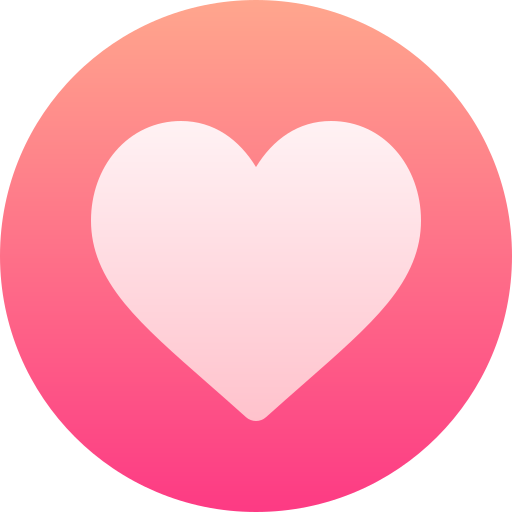Choosing the Right CFD Software: Key Features to Look For in Your Fluid Dynamics Simulation Tool
Computational Fluid Dynamics (CFD) software is an essential tool for engineers and researchers in industries ranging from aerospace to automotive, manufacturing, and energy. It allows users to simulate fluid flow, heat transfer, and other physical processes in virtual environments. However, with so many CFD software options available, choosing the right one for your specific needs can be a challenge. In this blog, we’ll highlight the key features to look for when selecting the ideal CFD software for your projects.
1. Solver Capabilities
The heart of any CFD software lies in its solvers. These are the algorithms that calculate fluid motion, heat transfer, turbulence, and other complex phenomena. When choosing your CFD tool, ensure that it offers versatile and powerful solvers to handle a wide range of simulations. The software should be able to manage different types of flows (laminar, turbulent, compressible, and incompressible) and multiphase systems, depending on the complexity of your projects.
2. User-Friendly Interface
CFD simulations often involve complicated setups and require in-depth analysis of results. A CFD software with an intuitive and easy-to-navigate user interface can significantly reduce the learning curve, helping users save time and avoid mistakes. Look for software that offers drag-and-drop tools, clear visualization of results, and an easy workflow for setting up simulations, especially if your team includes CFD beginners.
3. Meshing Tools
The accuracy of your CFD simulations heavily depends on the quality of the mesh that divides the geometry into smaller, manageable elements. Modern CFD tools provide automatic meshing options that optimize mesh generation without the need for extensive user input. Good meshing tools should also allow for customization so that users can refine the mesh in critical areas to improve simulation accuracy.
4. Multiphysics Capabilities
Many engineering problems involve more than just fluid flow. For example, thermal effects, structural mechanics, and electromagnetism might interact with the fluid dynamics of a system. CFD software that supports multiphysics simulations allows you to study these combined effects in one environment. If your projects involve complex interactions between multiple physical phenomena, choosing a tool that integrates fluid dynamics with other physics is crucial.
5. High-Performance Computing (HPC) Support
CFD simulations, especially those involving large geometries or complex flow conditions, can be computationally expensive. If you are working on high-fidelity simulations, you’ll need software that supports High-Performance Computing (HPC). HPC allows you to distribute the computation across multiple processors, significantly reducing the time required to obtain results. Look for CFD software that offers parallel processing capabilities to improve the efficiency of your simulations.
6. Post-Processing and Visualization Tools
Once your simulation is complete, analyzing the data becomes the next critical step. CFD simulations generate large amounts of data, and effective post-processing tools help you interpret this data clearly. Ensure the software offers advanced post-processing and visualization capabilities, such as vector plots, surface flow, streamlines, and 3D visualizations. These features enable you to draw meaningful insights and communicate the results effectively.
7. Industry-Specific Solutions
Certain industries have specialized needs when it comes to CFD analysis. For example, the automotive sector might require tools optimized for aerodynamics, while the HVAC industry may need software that simulates airflow in buildings. When selecting your CFD tool, consider whether it offers tailored solutions or modules specific to your industry’s needs. This can provide a more efficient workflow and more accurate results for niche applications.
8. Cost and Licensing Options
CFD software varies significantly in cost, with some offering flexible licensing options to fit different budgets. Open-source options like OpenFOAM are free and customizable, while commercial tools like ANSYS Fluent or Siemens STAR-CCM+ provide professional-grade solutions but come with licensing fees. Consider your budget and whether you prefer an open-source or commercial solution, depending on your project scale and long-term needs.
Conclusion
Choosing the right CFD software is essential for ensuring the accuracy, efficiency, and overall success of your fluid dynamics simulations. By focusing on solver capabilities, user interface, meshing, multiphysics integration, HPC support, and industry-specific features, you can find the tool that best meets your project requirements. Selecting the right software not only saves time but also delivers more precise results, helping you make better design and engineering decisions.
Visit us to Know More
Website:
https://www.cfdsupport.com/
Location:CFD support, s.r.o., Sokolovská 270/201, 19000 Praha 9, Czech Republic.
Contact Us:+420 212 243 883
Email:info@cfdsupport.com
Choosing the Right CFD Software: Key Features to Look For in Your Fluid Dynamics Simulation Tool
Computational Fluid Dynamics (CFD) software is an essential tool for engineers and researchers in industries ranging from aerospace to automotive, manufacturing, and energy. It allows users to simulate fluid flow, heat transfer, and other physical processes in virtual environments. However, with so many CFD software options available, choosing the right one for your specific needs can be a challenge. In this blog, we’ll highlight the key features to look for when selecting the ideal CFD software for your projects.
1. Solver Capabilities
The heart of any CFD software lies in its solvers. These are the algorithms that calculate fluid motion, heat transfer, turbulence, and other complex phenomena. When choosing your CFD tool, ensure that it offers versatile and powerful solvers to handle a wide range of simulations. The software should be able to manage different types of flows (laminar, turbulent, compressible, and incompressible) and multiphase systems, depending on the complexity of your projects.
2. User-Friendly Interface
CFD simulations often involve complicated setups and require in-depth analysis of results. A CFD software with an intuitive and easy-to-navigate user interface can significantly reduce the learning curve, helping users save time and avoid mistakes. Look for software that offers drag-and-drop tools, clear visualization of results, and an easy workflow for setting up simulations, especially if your team includes CFD beginners.
3. Meshing Tools
The accuracy of your CFD simulations heavily depends on the quality of the mesh that divides the geometry into smaller, manageable elements. Modern CFD tools provide automatic meshing options that optimize mesh generation without the need for extensive user input. Good meshing tools should also allow for customization so that users can refine the mesh in critical areas to improve simulation accuracy.
4. Multiphysics Capabilities
Many engineering problems involve more than just fluid flow. For example, thermal effects, structural mechanics, and electromagnetism might interact with the fluid dynamics of a system. CFD software that supports multiphysics simulations allows you to study these combined effects in one environment. If your projects involve complex interactions between multiple physical phenomena, choosing a tool that integrates fluid dynamics with other physics is crucial.
5. High-Performance Computing (HPC) Support
CFD simulations, especially those involving large geometries or complex flow conditions, can be computationally expensive. If you are working on high-fidelity simulations, you’ll need software that supports High-Performance Computing (HPC). HPC allows you to distribute the computation across multiple processors, significantly reducing the time required to obtain results. Look for CFD software that offers parallel processing capabilities to improve the efficiency of your simulations.
6. Post-Processing and Visualization Tools
Once your simulation is complete, analyzing the data becomes the next critical step. CFD simulations generate large amounts of data, and effective post-processing tools help you interpret this data clearly. Ensure the software offers advanced post-processing and visualization capabilities, such as vector plots, surface flow, streamlines, and 3D visualizations. These features enable you to draw meaningful insights and communicate the results effectively.
7. Industry-Specific Solutions
Certain industries have specialized needs when it comes to CFD analysis. For example, the automotive sector might require tools optimized for aerodynamics, while the HVAC industry may need software that simulates airflow in buildings. When selecting your CFD tool, consider whether it offers tailored solutions or modules specific to your industry’s needs. This can provide a more efficient workflow and more accurate results for niche applications.
8. Cost and Licensing Options
CFD software varies significantly in cost, with some offering flexible licensing options to fit different budgets. Open-source options like OpenFOAM are free and customizable, while commercial tools like ANSYS Fluent or Siemens STAR-CCM+ provide professional-grade solutions but come with licensing fees. Consider your budget and whether you prefer an open-source or commercial solution, depending on your project scale and long-term needs.
Conclusion
Choosing the right CFD software is essential for ensuring the accuracy, efficiency, and overall success of your fluid dynamics simulations. By focusing on solver capabilities, user interface, meshing, multiphysics integration, HPC support, and industry-specific features, you can find the tool that best meets your project requirements. Selecting the right software not only saves time but also delivers more precise results, helping you make better design and engineering decisions.
Visit us to Know More
Website:https://www.cfdsupport.com/
Location:CFD support, s.r.o., Sokolovská 270/201, 19000 Praha 9, Czech Republic.
Contact Us:+420 212 243 883
Email:info@cfdsupport.com